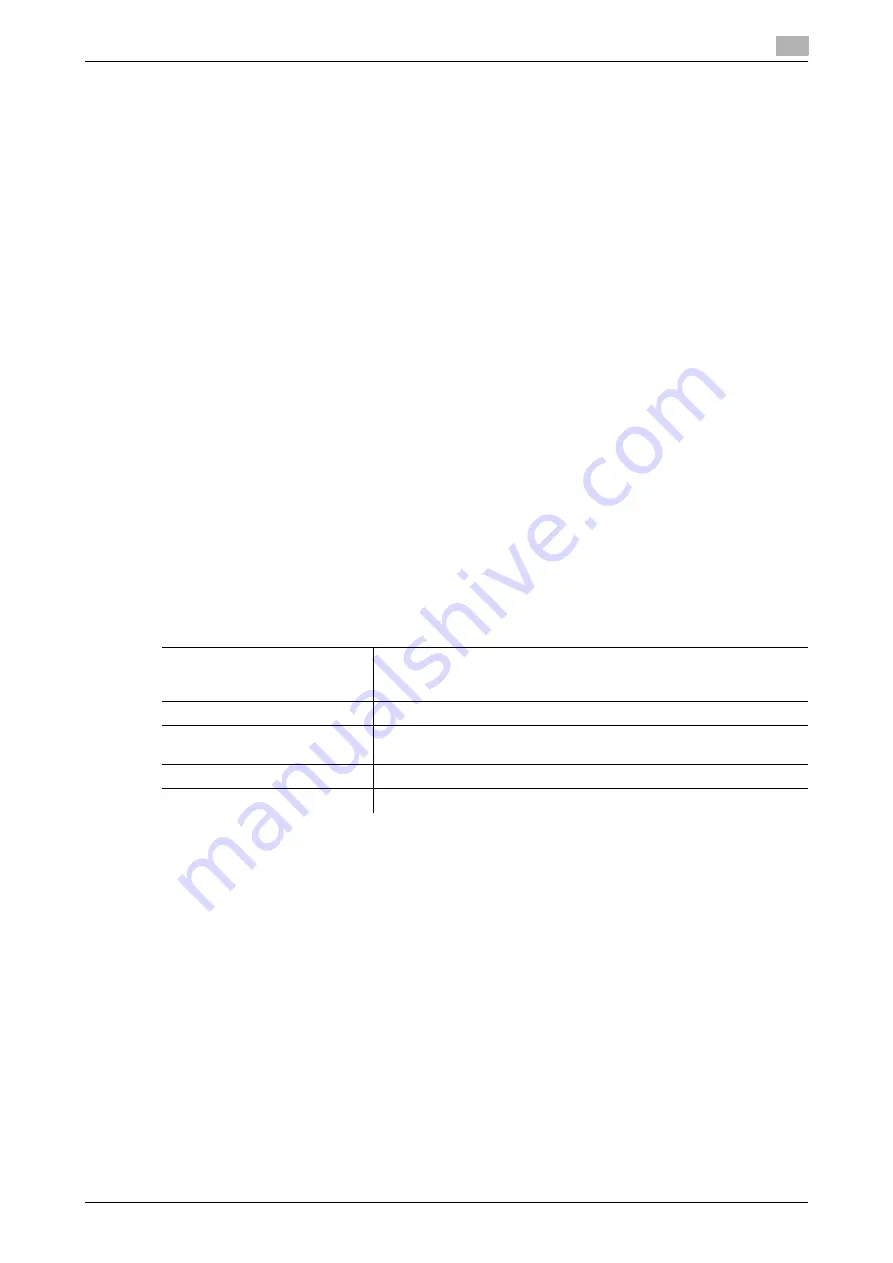
bizhub 165
8-5
8.2
WIA scanner driver
8
8.2
WIA scanner driver
This section describes the functions of the WIA scanner driver.
8.2.1
Scanning a document
The scanning operation can be performed from WIA- compatible applications. The operating procedure var-
ies according to the application used.
As an example, the procedure using Adobe Photoshop 7.0 is described below.
1
Place the document face down on the
Original Glass
.
%
For details on placing originals, refer to page 3-6.
2
Start the application on the computer.
3
Click [File].
4
Point to [Import], then click [WIA Support].
%
If a message dialog box appears, check its contents and click [OK].
5
Specify the necessary settings.
%
For details, refer to page 8-5.
6
Click [Scan].
Scanning begins.
%
To stop scanning, click [Cancel] or press [Esc].
8.2.2
WIA scanner driver settings
Settings
[Black and white picture or text]
The image is scanned with the preset quality.
[Resolution]: 300
[Brightness]: 0
[Custom setting]
Adjust the quality of the scanned image.
[Preview]
A scanned image appears. Drag the rectangle over the image to select
an area.
[Scan]
Click this button to scan an image.
[Cancel]
Click this button to close the properties window.
Содержание Bizhub 165
Страница 2: ......
Страница 7: ...1 Introduction...
Страница 8: ......
Страница 25: ...2 Part names and their functions...
Страница 26: ......
Страница 31: ...3 Using this machine...
Страница 32: ......
Страница 38: ...Basic operations 3 3 8 bizhub 165 3 2...
Страница 39: ...4 Control Panel keys...
Страница 40: ......
Страница 45: ...5 Copy function...
Страница 46: ......
Страница 62: ...Function combination matrix 5 5 18 bizhub 165 5 5...
Страница 63: ...6 Installing the driver...
Страница 64: ......
Страница 72: ...Uninstalling the driver 6 6 10 bizhub 165 6 5...
Страница 73: ...7 Printer function...
Страница 74: ......
Страница 86: ...XPS printer driver settings 7 7 14 bizhub 165 7 3...
Страница 87: ...8 Scan function...
Страница 88: ......
Страница 93: ...9 MENU...
Страница 94: ......
Страница 106: ...TOTAL PAGE 9 9 14 bizhub 165 9 4...
Страница 107: ...10 Maintenance...
Страница 108: ......
Страница 116: ...Cleaning procedure 10 10 10 bizhub 165 10 3...
Страница 117: ...11 Troubleshooting...
Страница 118: ......
Страница 130: ...Clearing paper jams 11 11 14 bizhub 165 11 3...
Страница 131: ...12 Specifications...
Страница 132: ......
Страница 137: ...13 Appendix...
Страница 138: ......
Страница 141: ...14 Index...
Страница 142: ......
Страница 146: ...14 6 bizhub 165 Index by button 14 14 2...






























