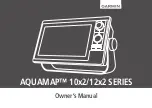56
922-20207001/1.0
c
Enter the new IP Address in the table.
Tip
Avoid setting the third octet of the IP Address to a value of 100 or more, as you
may experience periodic drops in traffic. We recommend leaving the third octet
set to the default value (1). For example, xxx.xxx.1.xxx.
d
Click
Write to Head
.
Observe that a confirmation dialog box opens.
e
Click
Yes
to confirm.
Wait for the write operation to complete.
f
Close the
Head Network Setup
dialog box.
3
Click
Setup
→
Disconnect
.
4
Apply the new IP Address to the Sonar Head.
a
Power off the Sonar Head for three seconds, then power it back up.
b
If necessary, change the computer’s network adapter address to place it on
the same network as the Sonar Head.
c
Click
Setup
→
System Configuration
→
Devices
→
Sonar Setup
.
d
Click the
Discover Sonar Heads
button.
The Sonar Head with its updated IP Address should appear in the
Online Sonar
Heads
table.
e
Select the Sonar Head in the
Online Sonar Heads
table, then click the
Use
Discovered Head
button.
f
Close the
System Configuration
dialog box.
5
Click
Setup
→
Connect
to start the Sonar Head.
Related topics
Defining the IP address on the Sonar Processor network adapter, page 20
Head Network Setup dialog box, page 89
Flexview Reference Manual
Содержание Flexview
Страница 1: ...Reference Manual Flexview Multibeam Sonar ...
Страница 2: ......
Страница 8: ...6 922 20207001 1 0 Flexview ...
Страница 159: ......
Страница 160: ... 2019 Kongsberg Mesotech ...