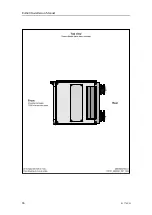413764/B
57
A
Local connection
B
Connection on remote device
C
Female 9-pin D-connector
D
Male 9-pin D-connector
Procedure
1
Locate the serial connector on the rear side of the
Operator Station.
Note
You must use an RS-232 interface for this purpose.
2
Connect the serial cable from the Operator Station to the peripheral device.
3
On the peripheral device, wire as described in the relevant documentation.
Further requirements
All serial interfaces must be defined in the EA640 software prior to use.
Содержание EA640
Страница 62: ...62 413764 B 388697 WBT outline dimensions EA640 Installation Manual ...
Страница 63: ...413764 B 63 Drawing file ...
Страница 64: ...64 413764 B 400930 WBT Cabinet outline dimensions EA640 Installation Manual ...
Страница 65: ...413764 B 65 Drawing file ...
Страница 66: ...66 413764 B EA640 Installation Manual ...
Страница 67: ...413764 B 67 Drawing file ...
Страница 93: ......
Страница 94: ... 2018 Kongsberg Maritime ...