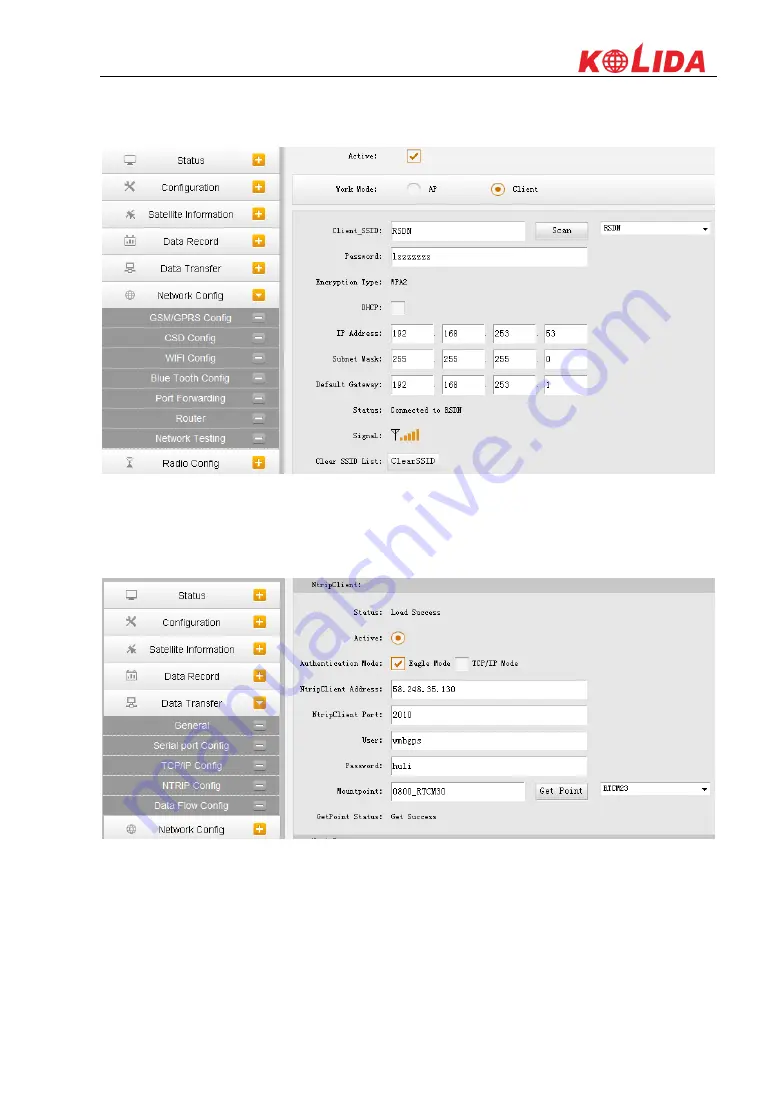
K20s
- 92 -
3)
Click on the “Scan” button to search the surrounding available WIFI hotspot, then select a
proper one and input the password, click the “Enter” button at the bottom to confirm and
access
4)
If the WIFI connection is successfully connected, go to “NTRIP Config” interface under
“Data Transfer”, and input the CORS server information including IP, Port, User and
password, then click “Get Point” button to download mountpoint list from server. Then
select the appropriate one from the list and click on “Enter” button at the bottom to access.
§6.2.5 Inertial Measurement (IMU)
Equipped with IMU sensor, K20s IMU' tilt survey requires no calibration and is no longer
affected by magnetic environment. Just by a quick shake, IMU tilt survey function can be
























