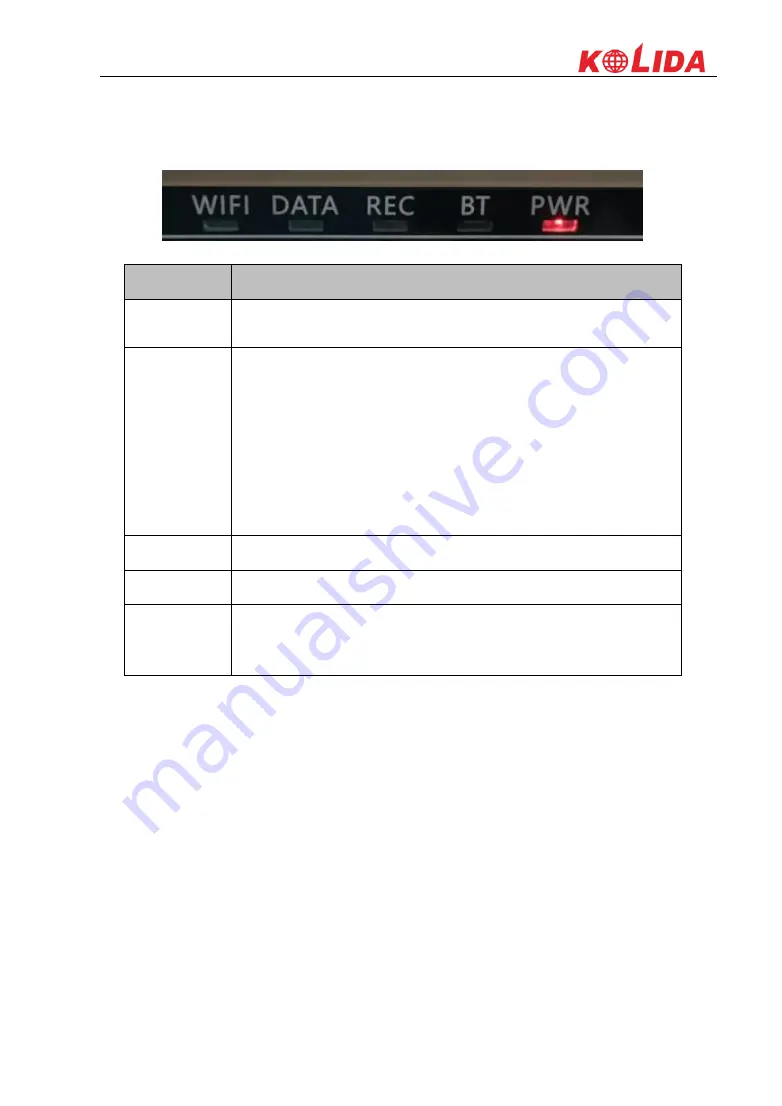
K20s
- 8 -
Indicators
The indicators are located at the left side of front panel, for details meaning please check the table
below.
Display and main interface
Power on K20s, and after initialization, K20s will access to the skyplot interface while detecting
satellites. And then we will hear the voice indication about the current working mode. And 10
seconds later, the interface will switch to display coordinates and other information such as
skyplot, the number of satellites and PDOP value.
Component
Description
WIFI
Flashes in red to indicate that WIFI hotspot is broadcasting normally
as AP mode.
DATA
UHF mode:
Flashes in red to indicate that the signal is
receiving/transmitting with the interval
Network mode:
1) Fast flashes in red to indicate that the receiver is
dialing; 2) Flashes in red with the signal receiving/transmitting
interval after successful dial
WiFi mode:
1) Fast flashes in red to indicate that the receiver is
establishing WiFi connection; 2) Flashes in red with the signal
receiving/transmitting interval after successful connection
REC
Flashes in red to indicate that static data collection is ongoing
BT
Keeps in red to indicate that Bluetooth connection is established
PWR
Keeps in red to indicate the remaining power is enough. Flashes in
red to indicate the remaining power is not enough, and K20s needs
to be charged.









































