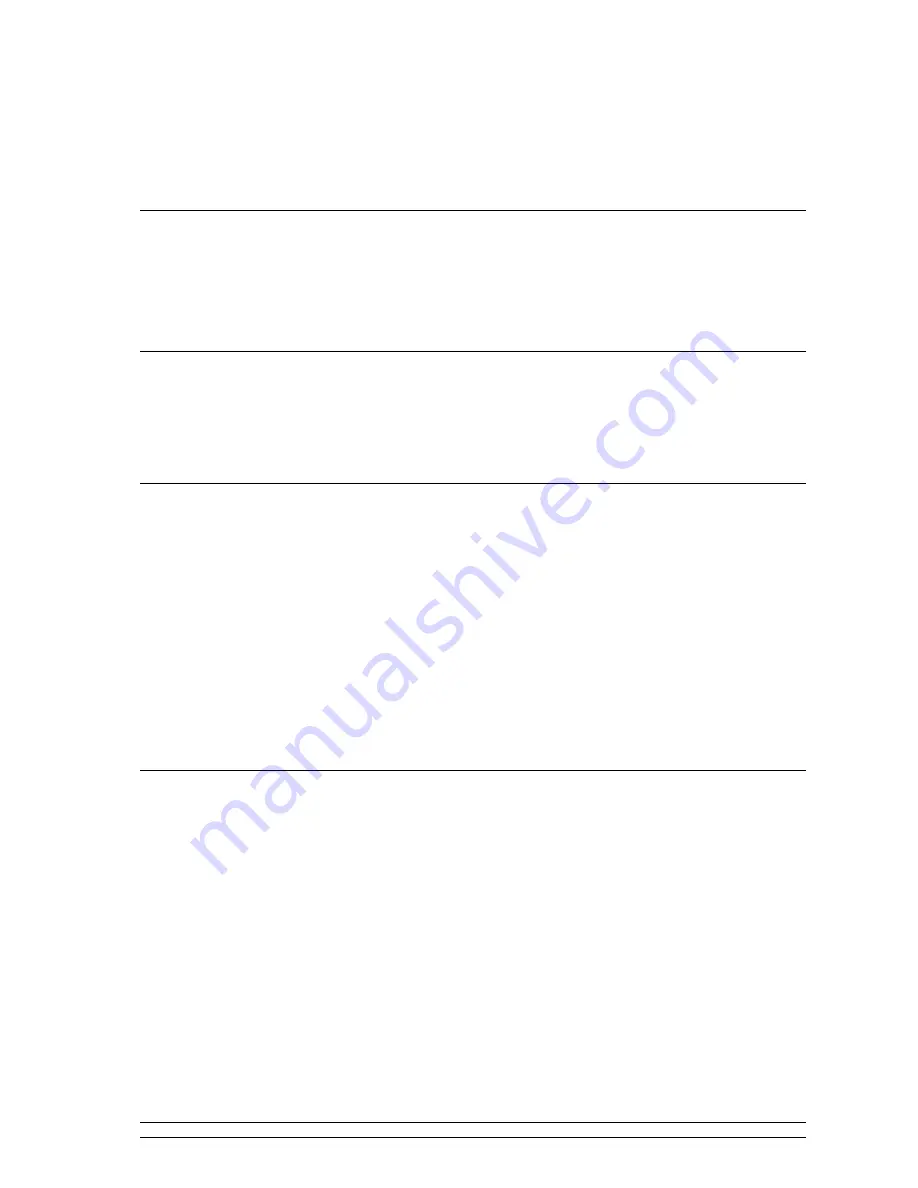
21
General Operation
Return to Main Menu
ü
Press and hold
MENU
, and then turn the
SELECT
knob to <
Main menu
>.
ü
Or, you can move back to radio’s top-line <
Main menu
>, at any time by pressing
BACK
repeatedly.
Adjust Volume Level
ü
Adjust the volume level by turning
the
VOLUME
knob.
ü
Radio will remember its previous volume level.
Browse Station Information
ü
It is possible to view the information that is displaying on the second line of the display when listening
a radio program.
ü
To browse more information, you can press
MENU
repeatedly.
@
Note
: for this function, ‘
AUX in
’
mode is out of service.
System settings
Equaliser
@
Note
: Several preset EQ modes are available; also a user-defined setting.
1. Press and hold
MENU
to <
Main menu
>
à
<
System settings >
à
< Equaliser >
, press the
SELECT
knob to confirm. Then you can choose from various preset modes or create your own,
through ’
My EQ profile setup
’.
2. Turn the
SELECT
knob to your selecting one, press it to confirm, follow your radio’s illustration to set
it.
Содержание KGNDRVDA
Страница 1: ...KGNDRVDA USER MANUAL ...
Страница 4: ...2 Package Content Main Unit Adapter ...




















