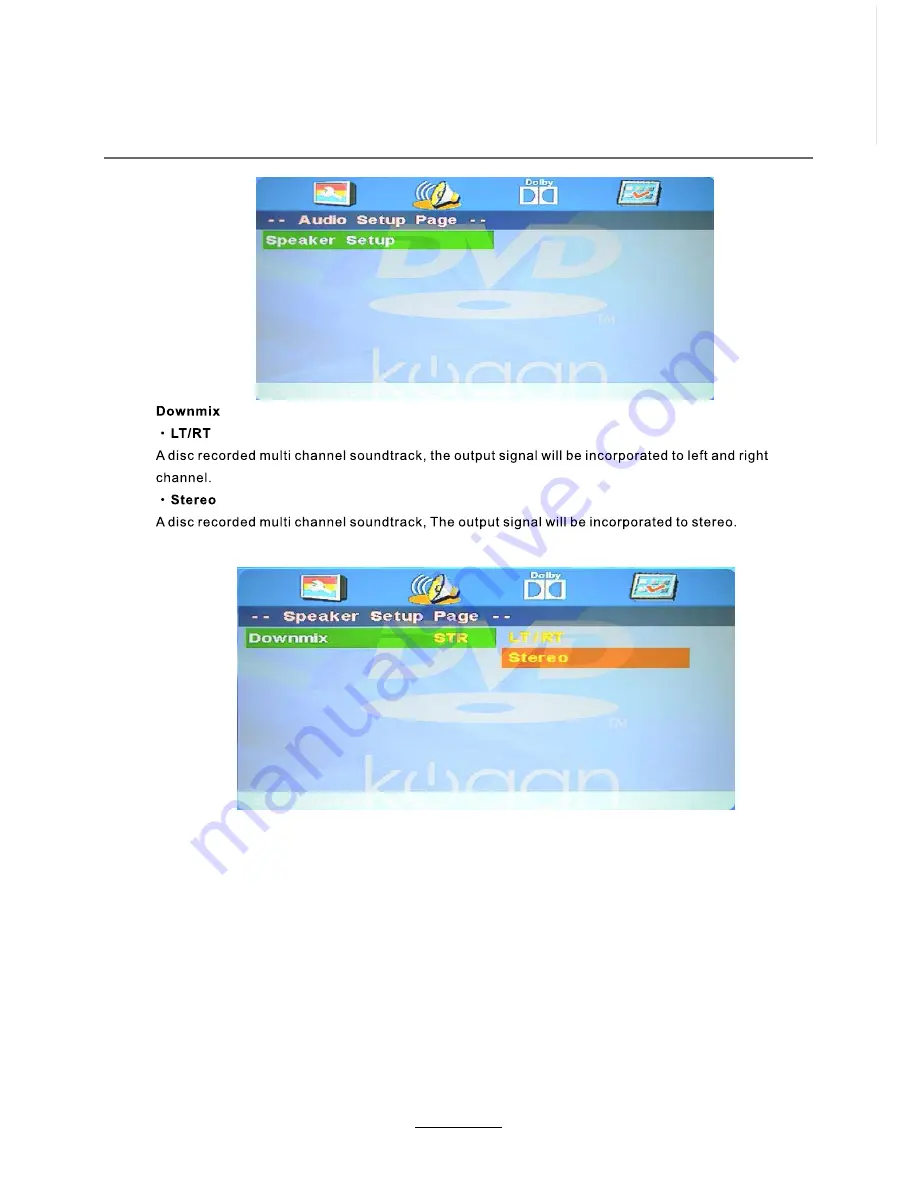Содержание KALED24DVDWB
Страница 1: ...KALED24DVDWB USER MANUAL...
Страница 24: ...22 DVD Operation...
Страница 25: ...23 DVD Operation...
Страница 26: ...24 DVD Operation...
Страница 27: ...25 DVD Operation or NO disc...
Страница 28: ...26 DVD Operation...
Страница 29: ...27 DVD Operation...
Страница 30: ...28 DVD Operation...