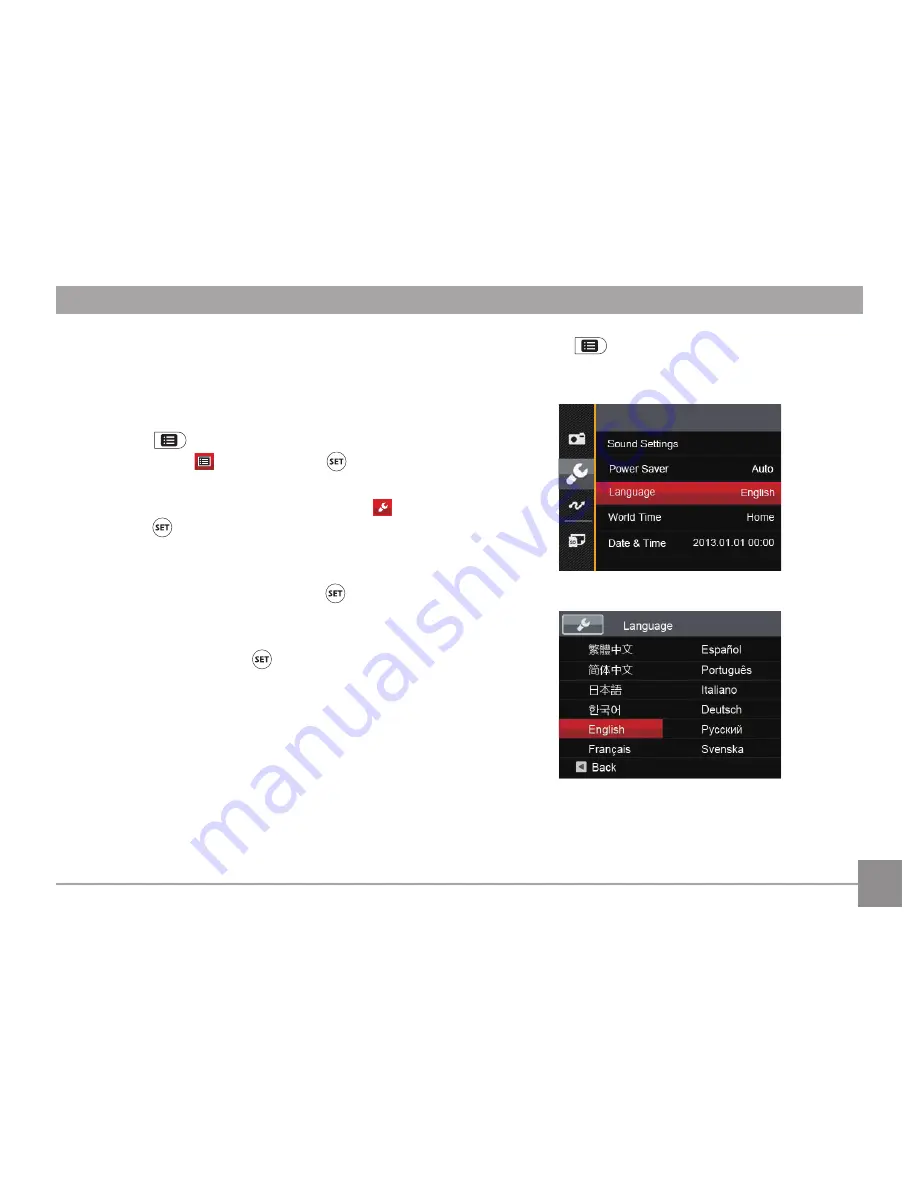
7
Resetting your Language
After you set your language for the first time, follow
the instructions below to reset your language.
. Press the Power button to turn the camera on.
2. Press the
button, press the up/down arrow
button to select , and press the button to
enter the menu.
. Press the up/down arrow button to select , and
press the button or right arrow button to enter
the menu.
4. Press the up/down arrow button to
select
「
Language
」
and press the button or
right arrow button to enter the menu.
5. Press the arrow buttons to select your desired
language and press the button to confirm.
. Press the
button and the snapshot screen
appears.
Содержание PIXPRO FZ41
Страница 1: ...User Manual ...






























