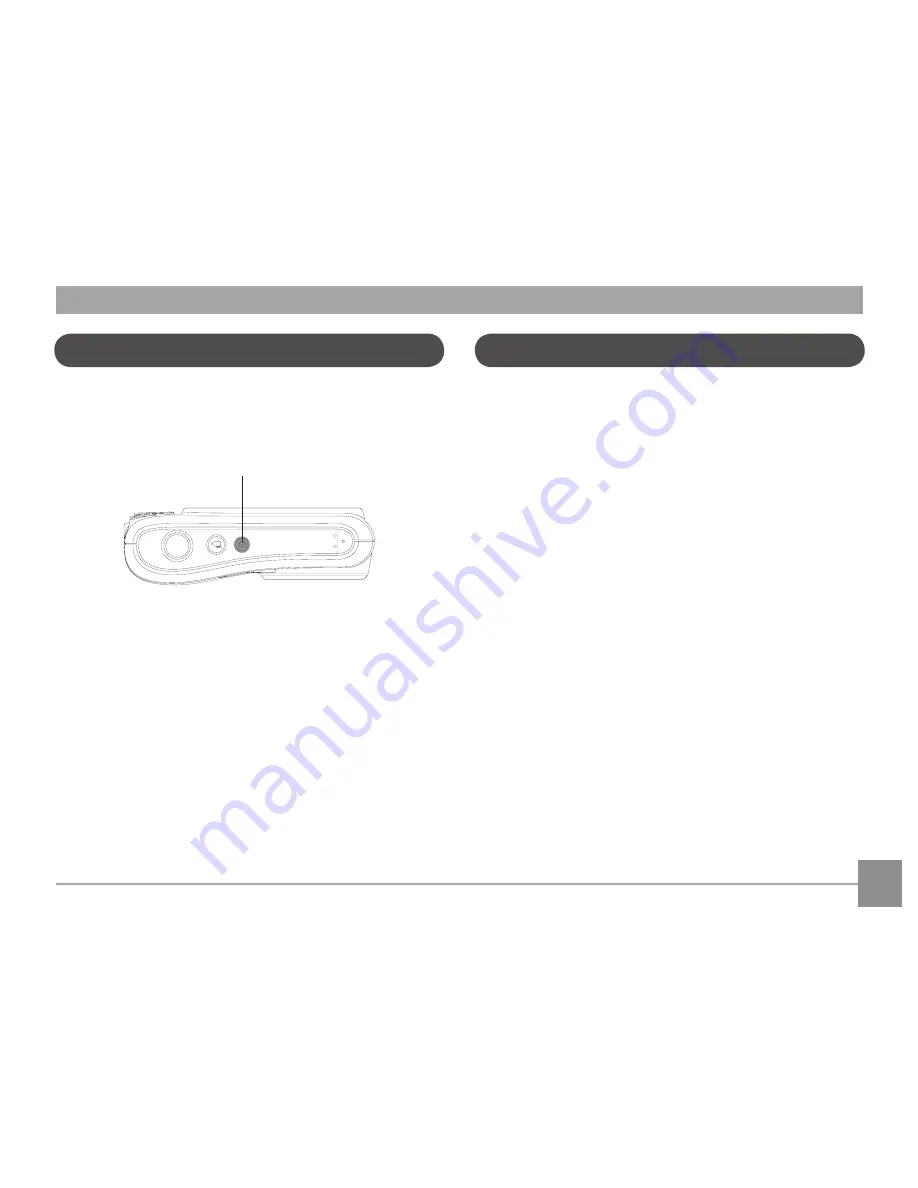
5
Press the Power button to turn the camera on. To turn
the camera off, press the Power button again.
Power Button
Turning Camera On and Off
Symbol Description
In the instructions below, the following symbols may
be used throughout this manual on how to operate the
camera. This is to facilitate better understanding.
[Button name]:
When one button on the camera
cannot be indicated by an icon, the
symbol [ ] is used to indicate it.
「
Item properties
」
: The optional properties in the
camera interface are indicated
by the symbol
「
」
.
Содержание PIXPRO FZ41
Страница 1: ...User Manual ...
















































