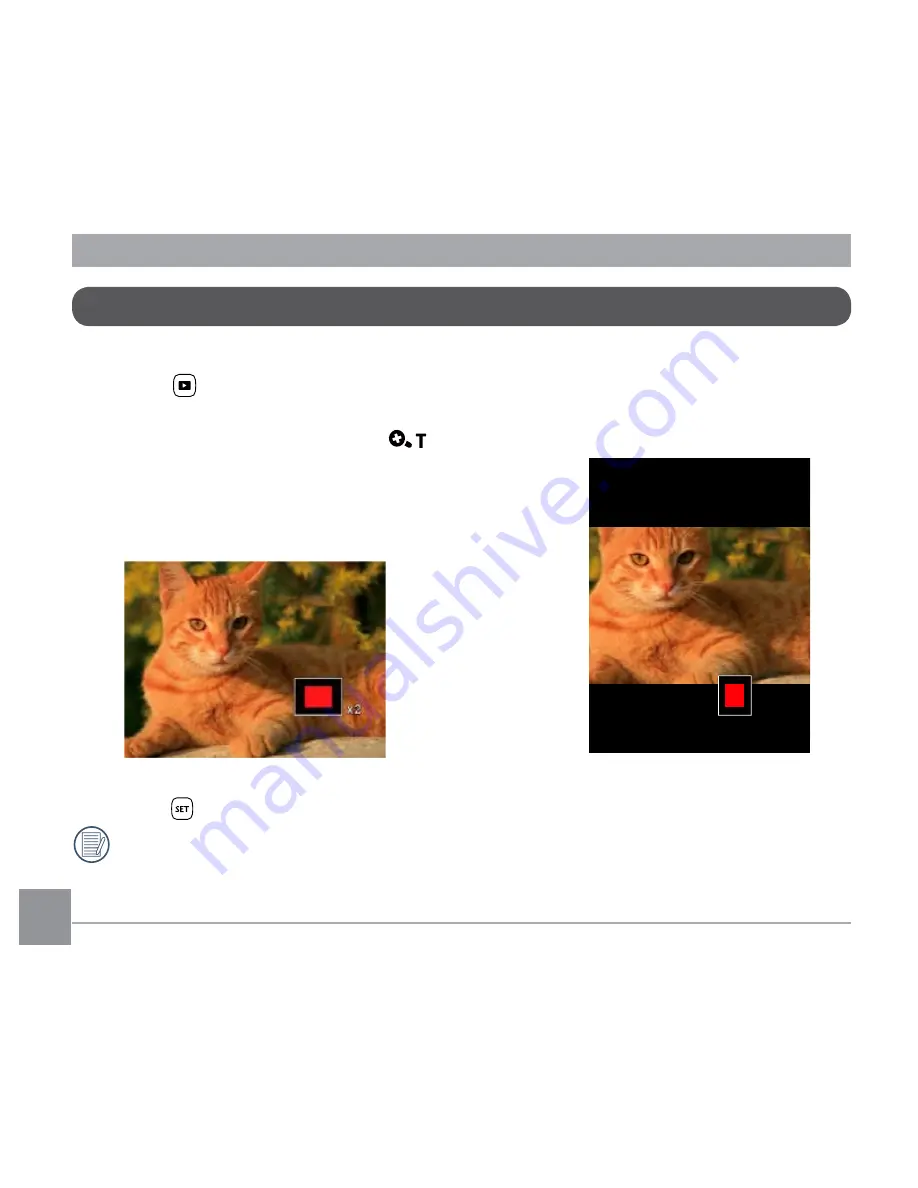
50
51
Using Zoom Playback (for still pictures only)
3. Rotate the Zoom Lever clockwise to (
) to zoom in.
4. The bottom right corner of the screen will display the
number of times and area of the photo zooming operation.
5. Press the arrow buttons to navigate and select a part of the image to be zoomed in.
6. Press the
button to return the image to its original scale.
Movie images cannot be magnified.
When playing back photos, you can also use the Zoom Slider to zoom in on the photos 2 to 8 times.
1. Press the
button to switch to Playback Mode.
2. Press the left/right button to select a picture to be zoomed in.
x2
Содержание PIXPRO AZ365
Страница 1: ...User Manual...
Страница 13: ...12 Install lens cap and neck strap...
Страница 58: ...57 Shooting menu in the shooting mode Optional Not optional Options Shooting Modes 16M...






























