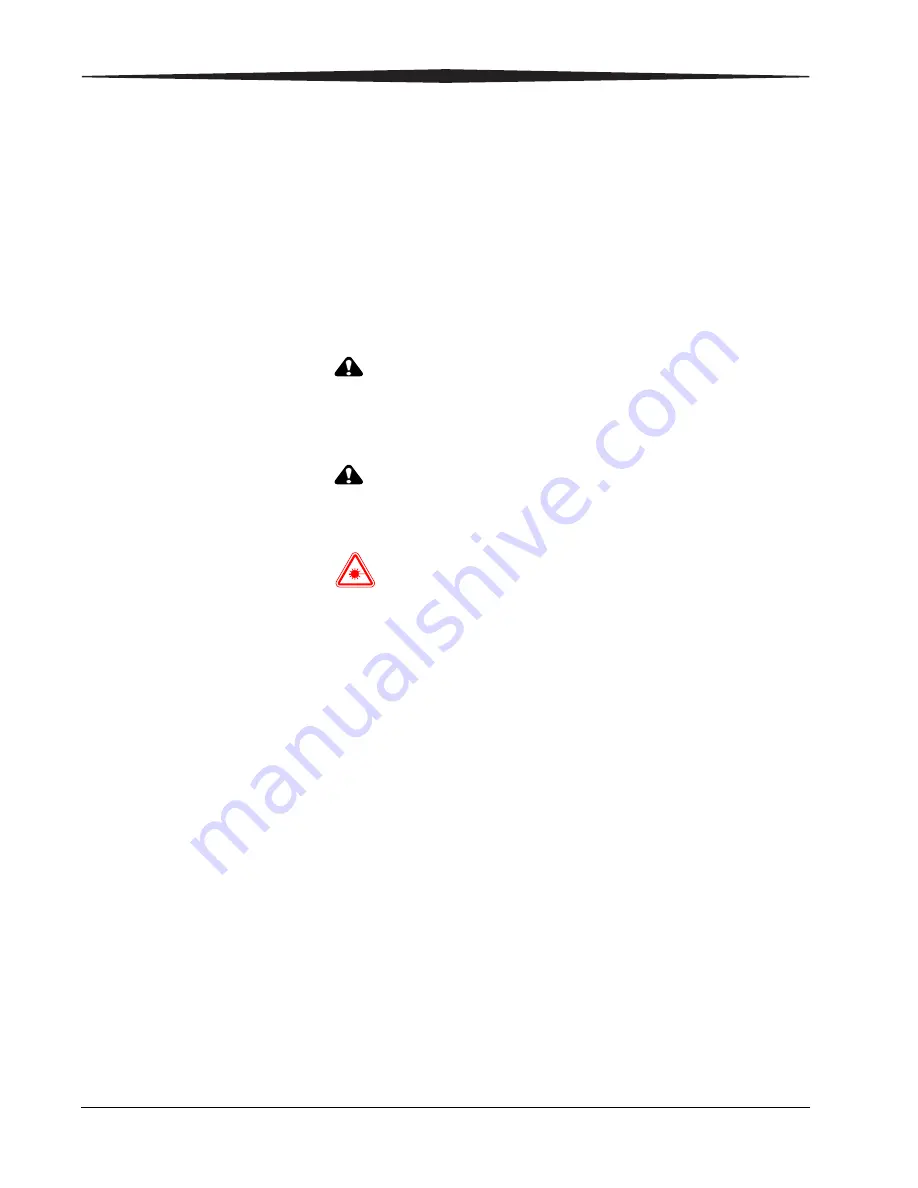
1-12
1F1976
August 1, 2003
Safety and Related Information
User Guide
Conventions
Special Messages
The following special messages emphasize information or indicate potential
risks to personnel or equipment.
NOTE: Notes provide additional information, such as expanded
explanations, hints, or reminders.
IMPORTANT:
Important notes highlight critical policy information that
affects how you use this guide and this product.
CAUTION
:
Cautions point out procedures that you must follow precisely
to avoid damage to the system or any of its components, loss of
data, or corruption of files in software applications.
WARNING
:
Warnings identify procedures that you must follow
precisely to avoid injury to yourself or others.
LASER WARNING
:
Laser warnings warn personnel that access to laser radiation is
possible and all personnel must avoid direct exposure to the beam.
Typeface Conventions
Boldface type represents buttons or selections that you make on the interface
and to identify screen names.
Содержание DirectView CR 500 System
Страница 1: ...Kodak DirectView CR 500 System User s Guide H195 0016AC...
Страница 10: ...viii August 1 2003 Table of Contents...
Страница 14: ...1 4 1F1976 August 1 2003 Safety and Related Information Labels H195_0001DC...
Страница 15: ...Safety and Related Information August 1 2003 1F1976 1 5 H195_0002DC...
Страница 16: ...1 6 1F1976 August 1 2003 Safety and Related Information H195_0003DC...
Страница 28: ...2 6 1F1976 August 1 2003 Overview...
Страница 36: ...3 8 1F1976 August 1 2003 Operation and Workflow...
Страница 46: ...4 10 1F1976 August 1 2003 Entering Exam Data...
Страница 52: ...5 6 1F1976 August 1 2003 Scanning Viewing and Managing Images Reject Images...
Страница 80: ...5 34 1F1976 August 1 2003 Scanning Viewing and Managing Images...
Страница 92: ...6 12 1F1976 August 1 2003 Maintaining Image Quality...
Страница 97: ...Troubleshooting August 1 2003 1F1976 7 5 Clear Pending Images...
Страница 108: ...8 10 1F1976 August 1 2003 Maintaining Equipment and Cassettes...
Страница 121: ...Key Operator Functions August 1 2003 1F1976 9 13 System Configuration Menu Screen 2 System Configuration Menu Screen 3...
Страница 173: ...Key Operator Functions August 1 2003 1F1976 9 65 RPDES IP Address 3 Add the workstation IP address 4 Select Save Changes...
Страница 188: ...9 80 1F1976 August 1 2003 Key Operator Functions Bar Code Samples Program Keyboard Country Save Number 0 Number 1...
Страница 189: ...Key Operator Functions August 1 2003 1F1976 9 81 Number 2 Number 3 Number 4 Number 5...
Страница 190: ...9 82 1F1976 August 1 2003 Key Operator Functions Number 6 Number 7 Number 8 Number 9...
Страница 191: ...Key Operator Functions August 1 2003 1F1976 9 83 Number A Number B Number C Number D...
Страница 192: ...9 84 1F1976 August 1 2003 Key Operator Functions Number E Number F Code 39 Full ASCII On Code 39 Full ASCII Off...
Страница 193: ...Key Operator Functions August 1 2003 1F1976 9 85 Manual Trigger Automatic Trigger Add One Suffix Add One Prefix...
Страница 194: ...9 86 1F1976 August 1 2003 Key Operator Functions Clear All Suffix Clear All Prefix Test...
Страница 202: ...9 94 1F1976 August 1 2003 Key Operator Functions...
Страница 218: ...10 16 1F1976 August 1 2003 Remote Operations Panel...
Страница 226: ...B 4 1F1976 August 1 2003 Printing Exceptions...
Страница 235: ......






























