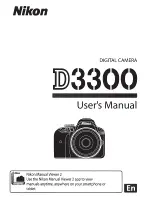Getting help
www.kodak.com/go/playtouchsupport
21
Videos do not
play on a TV.
■
Ensure that an HDMI or AV Cable is connected
directly to the TV input (
see page 16
).
■
Ensure that the TV menu settings are correct for
an HDMI or AV connection.
■
Ensure that the Video Out is set correctly (
see
page 14
).
Videos are
blurry.
■
Ensure that the lens is clean.
■
Ensure that the Focus switch is set to Normal (or
to Close-up, if taking close-up videos/pictures).
■
Turn on Digital Image Stabilization (
see
page 14
).
■
When using a tripod, turn off Digital Image
Stabilization.
Playback on a
TV is not in
stereo.
■
Ensure that your TV or receiver has stereo
speakers.
■
Ensure that the TV menu settings are correct for
an HDMI or AV connection.
■
Ensure that the Video Out is set correctly (
see
page 14
).
Camera will
not work with
optional
remote control.
■
Ensure that the battery is correctly inserted in the
remote control and camera.
■
Ensure that the camera infrared receiver (above
the lens) and the remote control have an
unobstructed path.
■
Try a different angle or move closer.
Problem
Solution
urg_01150.book Page 21 Friday, August 5, 2011 7:57 AM