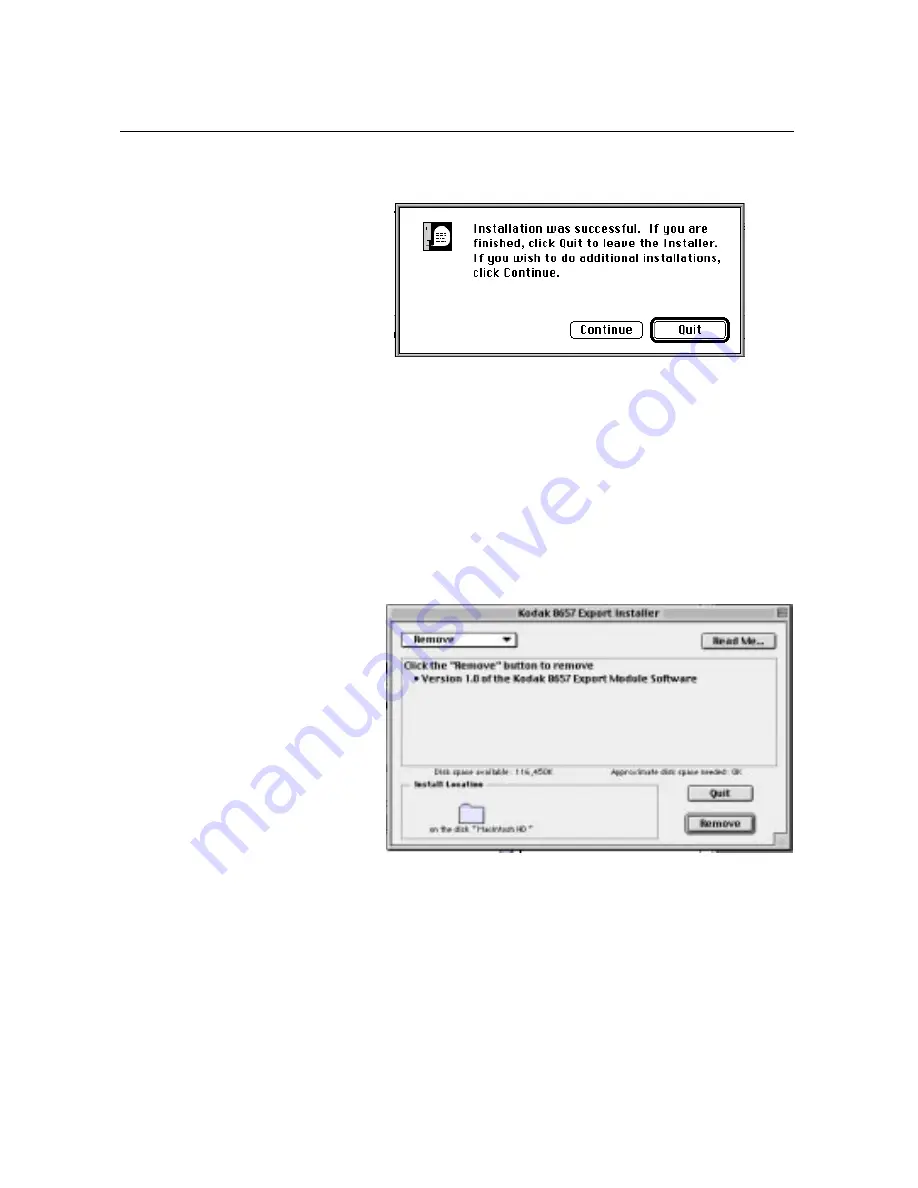
Installing the Software
March 1998
2-9
A prompt appears when the installation finishes.
5. Click on
Quit
to return to your desktop, or click on
Continue
to do additional installations.
Removing the Software
You can use the Install dialog box to remove the export
module software from your system. The following steps
detail removing the software.
1. From the Installation drop-down box, select “Remove”.
2. Click on
Remove
.
3. Click on
Quit
to return to your desktop.
















































