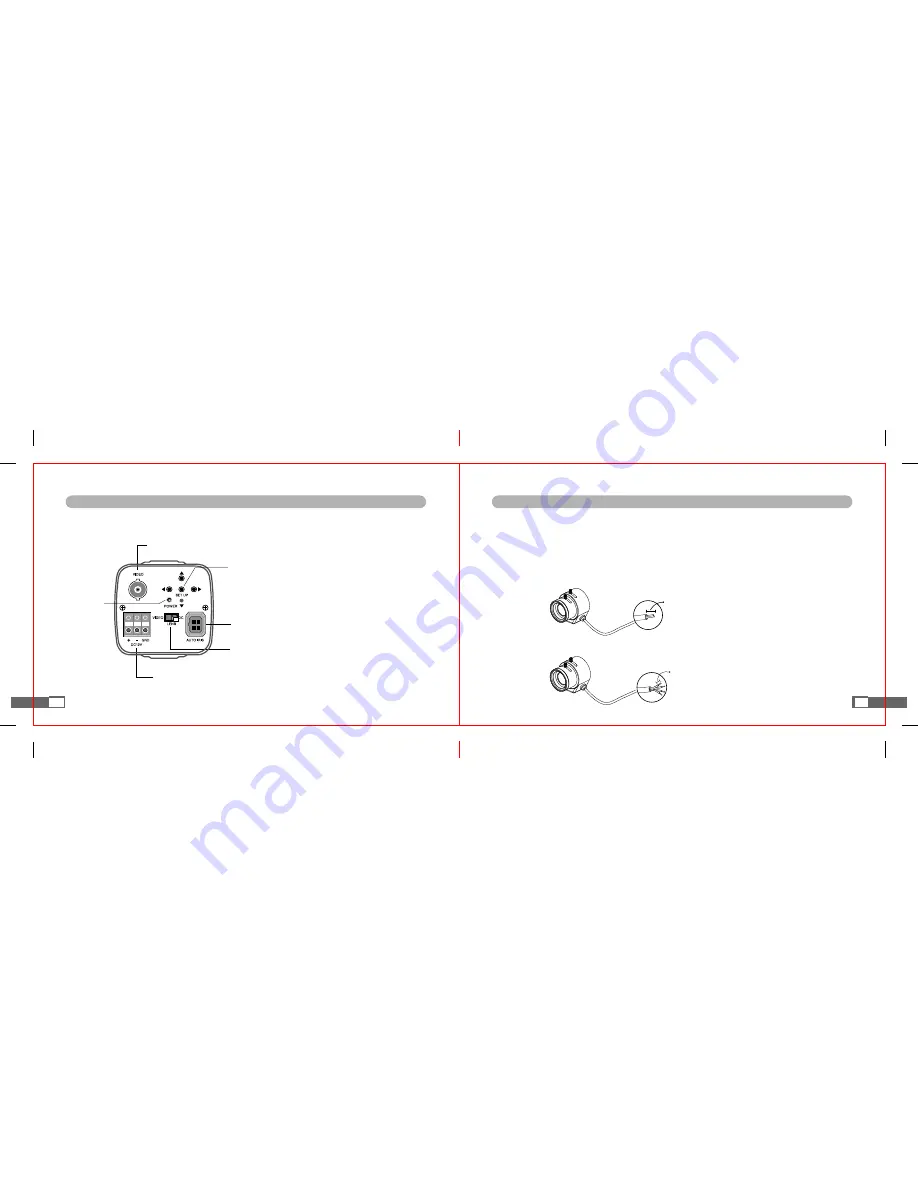
Installation
■
Lens
■
Installation Using Automatic Iris
●
Lens is optional. (Automatic iris lens, CS-mount lens, C-mount lens or other lenses may be used).
※
Note : For effective realization of the product's major performances, it is recommended to use DC type iris lens.
[Alien substances or fingerprints on the lens surface may cause poor image quality under low illuminance, so always keep clean].
10
1. Please peel off about 8mm of the outer skin of the automatic iris lens cable.
2. Please peel off about 2mm of the outer skin of the insulated conductor inside the lens cable.
About 8mm
About 2mm
Names of Product Parts
■
Back Side
●
VIDEO OUT Terminal
Outputs video signal and connects to video input terminal of monitor.
●
Automatic Iris Lens Connector
A connection terminal for automatic iris lens.
●
Switch for Automatic Iris Lens Selection
Change to DC or VIDEO mode according to the type of
automatic iris lens used.
●
Power Input
DC 12V / 300mA.
Power Lamp
●
●
OSD Function SET UP Button
- SET UP Button: displays menu screen. (Use when confirming a changed
value of a selected item or a change in the present condition).
- UP/DOWN Button : Used to move cursor up and down at menu screen
to select a desired menu item.
9



















