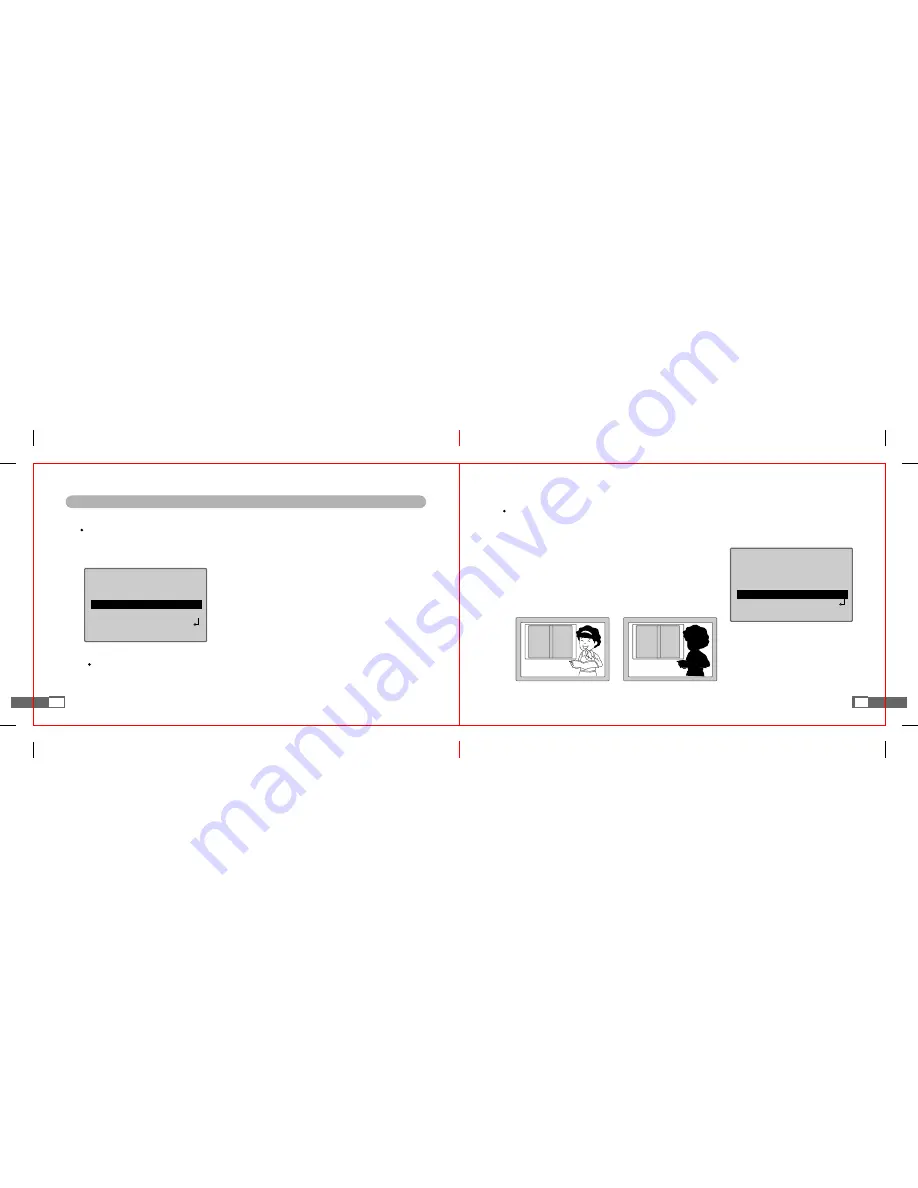
How to Set OSD MENU SET UP Functions
■
Adjustment of WHITE BALANCE
Use this function if the color adjustment in screen is necessary.
1. If SET UP menu is displayed, make an arrow point to "WHITE BAL" item using UP or DOWN button.
2. Press LEFT or RIGHT button to select a desired mode.
21
◎
ATW : Used in color temperature from 1,800
˚
K to 10,500
˚
K.
◎
AWC : To get the most appropriate state under the present conditions,
aim camera to white paper and press SETUP button.
If environment is changed, it should be readjusted.
◎
MANUAL : If selected, fine tuning is available. After selecting ATW or
AWC and switching to MANUAL mode, press SETUP button. After setting
proper color temperature, increase or decrease the values of RED or BLUE
while observing the color changes of the subject shown in the screen.
[Notes]
In the following conditions, WHITE BALANCE may not function well.
1) If surroundings of the subject have extremely high color temperature (e.g. : clear sky, at dusk).
2) If surroundings of the subject is dark.
3) If camera directly faces fluorescence lamp or is installed at the places where lights is considerably changed.
SETUP
MANUAL
LENS
SHUTTER
ESC
▶WHITE BAL.
ATW
BACKLIGHT
OFF
AGC
MIDDLE
DNR
LOW
22
■
BACKLIGHT (Backlight Compensation)
If BLC is selected for the subject under the strong backlight, both the subject and its background
can be clearly seen.
1. If SET UP menu is displayed, make an arrow point to "BACKLIGHT" item using UP or DOWN button.
2. Press LEFT or RIGHT button to select a desired mode.
SETUP
MANUAL
LENS
SHUTTER
ESC
WHITE BAL.
ATW
▶BACKLIGHT
OFF
AGC
MIDDLE
DNR
LOW
■ BACKLIGHT ON
■ BACKLIGHT OFF
◎
HIGH : increases GAIN by 6dB up to 34dB.
◎
MIDDLE : increases GAIN by 6dB up to 30dB.
◎
LOW : increases GAIN by 6dB up to 18dB.
◎
OFF : turns off BACKLIGHT function.





































