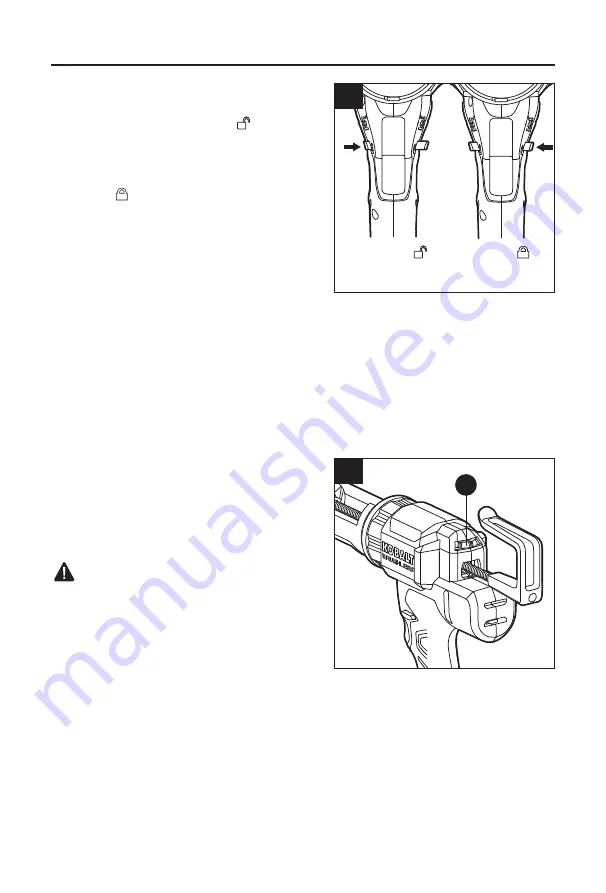
10
OPERATING INSTRUCTIONS
3. Variable-speed Trigger Switch
a. To turn the caulk gun ON, press the trigger-lock
button (I) from the side marked to unlock the
switch, then depress the trigger switch (H).
b. To turn it OFF, release the trigger switch. The
switch can be locked in the OFF position by
pressing the trigger-lock button from the side
marked in order to reduce the chance of
unintentional starting.
c. The variable-speed trigger switch delivers higher
plunger speed with increased trigger pressure
and lower plunger speed with decreased trigger
pressure.
Anti-drip function
This tool has an auto-reverse feature that reverses the plunger when the trigger switch is
released.
Dispense Force Control
The tool is designed to dispense a wide range of adhesives and caulk. In certain cases, the
tool may not dispense material properly due to solidified adhesive, frozen materials and the
like. To reduce the risk of damaging the tube or casing, always follow the recommendations of
the caulk/adhesive manufacturer.
4. Maximum-Speed Dial
The maximum-speed dial (B) lets you preset the
maximum speed.
Turn the dial to any position between “1” for the
lowest speed and “6” for the highest speed.
WARNING
• Never change the maximum speed while the tool
is running. Failure to obey this warning could
cause a loss of control of the tool and result in
serious personal injury.
3
Unlocked
Locked
4
B











































