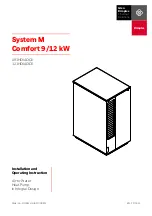Operation
Operating Instructions LIQUIPORT EN
32
KNF Flodos | BA_LIQUIPORT_EN_11_153820.docx | Translation of original operating instructions, English
The following requirements apply to all the activities described in this
chapter:
▪
Device is in perfect working order.
▪
The system has previously been operated and tested with a
suitable harmless medium (e.g. water).
▪
Trained personnel
▪
The type of protective equipment required will depend on the
medium to be transferred.
▪
Observe safety data sheets and regulations for the handling
of the media to be transferred.
▪
At medium temperatures of over 50°C, take safety precau-
tions against burns.
▪
When transferring very aggressive, biological, flammable or
ionising media, a suitable work station with a safety and ex-
traction system is to be used.
7.2 Operating controls
1
On/Off button
2
Control knob
3
Flow rate indicator
4
Standby indicator
5
External indicator
Fig. 14: Operating controls
7.3
Starting the pump
When it is connected to the power supply, the pump is in standby
mode by default, and the "Standby" indicator illuminates.
➔
Briefly press the “On/Off” button and the pump will start to trans-
fer.
The "Standby" indicator goes off.
An externally actuated pump will start as soon as a valid control
signal is present.
(see Chapter 8).
7.4 Stopping the transferring operation
➔
Briefly press the “On/Off” button and the pump will stop.
The "Standby" indicator goes on.
Requirements
Personnel
Personal protective equipment
Special tools required
Fig. 15: Starting / stopping the
pump
Содержание LIQUIPORT 1.100
Страница 48: ...www knf com...