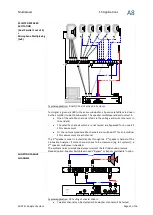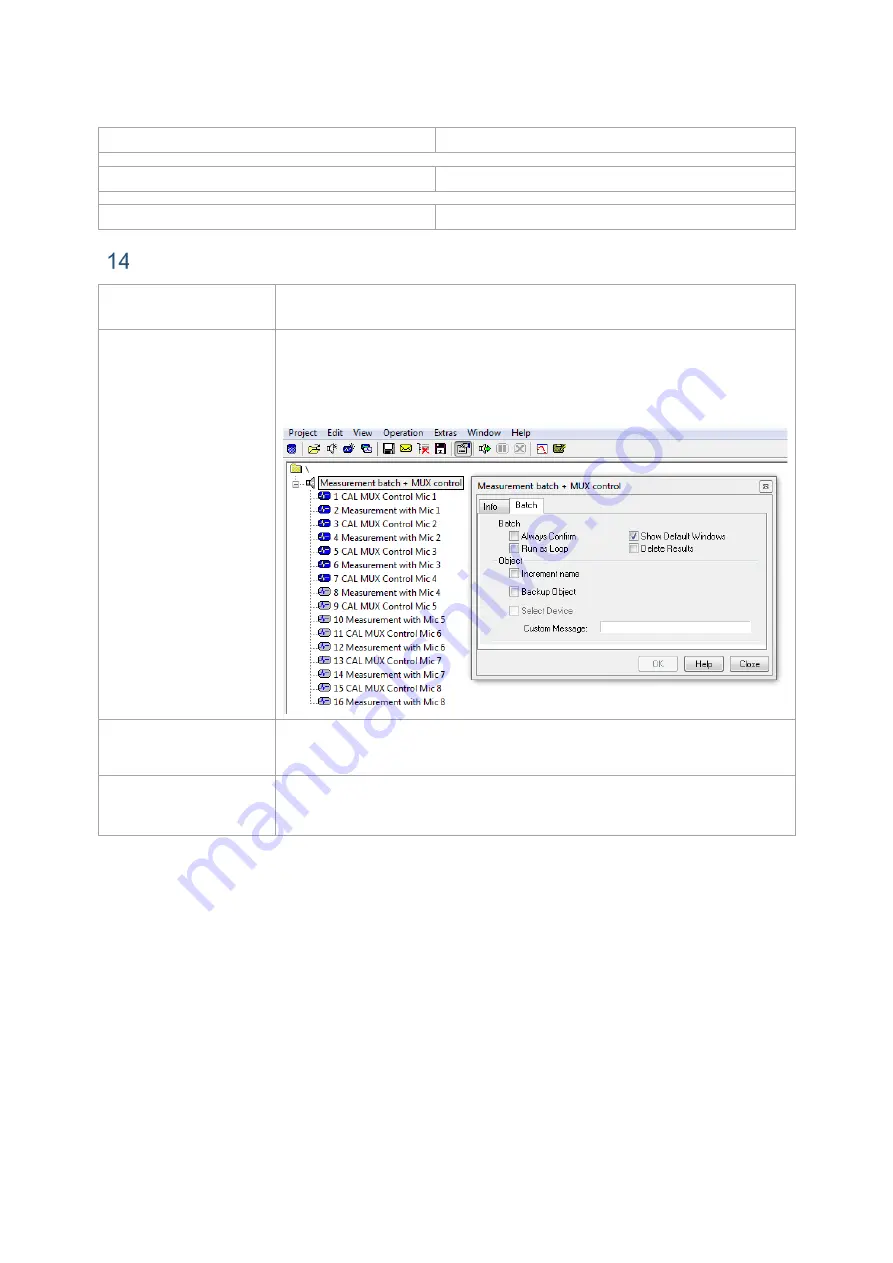
Multiplexer
1
A8
KLIPPEL Analyzer System
Page 12 of 16
Routing mode: 1 out of 8 (1 x 8)
Option Bypass Switchable cannot be used in this routing mode
Routing mode: Dual Separate 1 out of 4 (1 x 4 + 1 x 4)
Option Bypass Switchable cannot be used in this routing mode
Control Settings for DIRECT CONTROL Interface
see Control Settings for Option Custom Routing
Software Control
QC SOFTWARE CONTROL
In QC Standard version the multiplexer routing can be controlled with the addi-
tional I/O-Task. See “Spec – QC IO Prompt.pdf”
GENERAL SOFTWARE
CONTROL
The Klippel Multiplexer can be controlled in general application context using the
USB interface and the Multiplexer control operation.
The Multiplexer Control operation needs no license. It can be placed before or
after any measurement operation into any measurement object to run automated
measurement sequences with the batch processing.
COMMAND LINE
CONTROL
The Multiplexer can be controlled via the USB interface with a command line in-
terface. It is documented separately in its library installation package.
INTEGRATION IN
CUSTOMIZED
APPLICATIONS
The Multiplexer can be controlled over the USB interface with a Scilab interface. It
is documented separately in its library installation package.