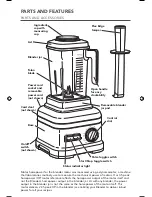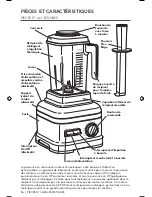8
| USING THE COMMERCIAL BLENDER
5
Utilize the Flex Edge tamper
accessory as needed for optimal
blending performance. Remove
the ingredient-measuring cap only,
and leave the lid in place. Stir or
press contents down towards the
blade. When you are finished,
replace the ingredient-measuring
cap in the blender jar lid before
resuming blending.
6
If desired, use the Pulse function for
a momentary boost of speed while
blending on the variable speed
settings.
PRESS AND HOLD the PULSE toggle
switch up for a faster pulse, or down
for a slower pulse.
7
After blending, flip the START/STOP
toggle switch up or down. Allow the
Blender to come to a complete stop
before removing the lid and pouring
your blended ingredients.
8
If the Blender remains in standby
mode for 10 minutes with no
activity, the Blender will enter sleep
mode. To get out of sleep mode,
press the START/STOP switch once
to bring into standby mode. Then,
press START/STOP once more to
start the Blender.
USING THE COMMERCIAL BLENDER
NOTE:
The Pulse function may also
be used on its own as a separate
blending function while the Blender
is in Standby mode.
W10851732C_ENv01.indd 8
9/14/16 11:49 AM