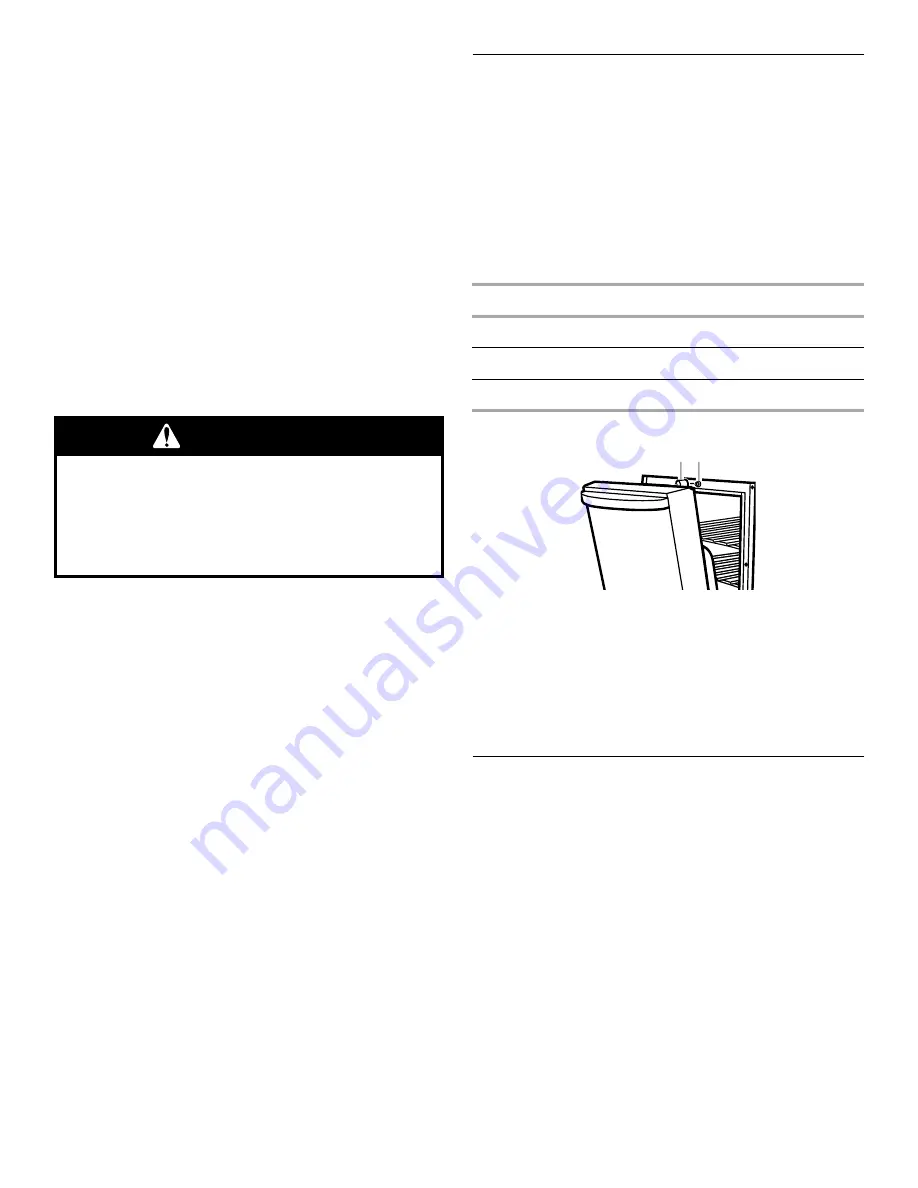
13
To Use:
Before using convection temperature conversion for BAKED
GOODS and OTHER FOODS, allow the oven to preheat before
placing food in the oven.
1.
Press BAKED GOODS, MEATS or OTHER FOODS.
2.
Press the number pads to enter the standard cook
temperature.
3.
Press the number pads to enter the standard cook time.
4.
Press START.
“CHECK FOOD AT” and the stop time will appear on the
lower oven display.
When the stop time is reached, end-of-cycle tones will sound
if enabled. Open the door and check food.
5.
Press LOWER OVEN CANCEL if food is done to taste
or
6.
Close the door to continue cooking.
7.
Press LOWER OVEN CANCEL or open the lower oven door to
clear the display and/or stop reminder tones.
To Delay Start:
Before setting delay start, make sure the clock is set to the
correct time of day. See “Clock” section. Delay start should not
be used for food such as breads and cakes because they may
not bake properly.
1.
Press BAKED GOODS, MEATS or OTHER FOODS.
2.
Press the number pads to enter the standard cook
temperature.
3.
Press the number pads to enter the standard cook time.
4.
Press STOP TIME.
5.
Press the number pads to enter the time of day to stop.
6.
Press START.
The start time is automatically calculated and displayed.
“DELAY” and the stop time will also appear on the lower oven
display.
When the start time is reached, the oven will automatically
turn on. The vertical bar countdown and minute time
countdown will appear on the lower oven display.
When the stop time is reached, the lower oven will shut off
automatically and “End” will appear on the lower oven
display.
If enabled, end-of-cycle tones will sound, then reminder
tones will sound every minute.
7.
Press LOWER OVEN CANCEL or open the lower oven door to
clear the display and/or stop reminder tones.
Dehydrating
Dehydrating is method of food preservation that removes the
water from food. For additional information, refer to a book
written specifically about dehydrating or preserving foods.
Dehydration racks and an oven door stop are required, but not
supplied with this oven. See “Assistance or Service” section to
order.
To Dehydrate:
Before dehydrating, prepare the food as recommended in the
recipe and arrange on dehydration rack(s). Position the racks
according to the following chart. See “Positioning Racks and
Bakeware” section for diagram.
Place the oven door stop over the automatic oven light switch.
1. Oven door stop
2. Automatic oven light switch
1.
Press and hold CONVECTION BAKE for 5 seconds.
Press the number pads to enter a temperature other than
140°F (60°C). The dehydrating range can be set between
100°F and 200°F (38°C and 95°C).
2.
Press START.
3.
Press LOWER OVEN CANCEL when dehydrating is finished.
Proofing Bread
Proofing bread prepares the dough for baking by activating the
yeast. Proofing twice is recommended. See the cookbook
supplied with this oven for additional information.
To Proof:
Before first proofing, place the dough in a lightly greased bowl
and cover loosely with wax paper, coated with shortening. Place
on rack guide two, then place broiler pan on guide one. See
“Positioning Racks and Bakeware” for diagram. Put 2 cups
(500 mL) of boiling water in the broiler pan. Close the door.
1.
Press and hold BAKED GOODS for 5 seconds.
The display will show 100°F (38°C).
2.
Press START.
Let the dough rise until nearly doubled in size, checking after
20-25 minutes. Proofing time may vary depending on dough
type and quantity.
Before second proofing, shape the dough, place it in baking
pan(s) and cover loosely with plastic wrap, coated with cooking
spray. Follow the same placement, broiler pan and water and
control steps above. Before baking, remove the plastic wrap.
WARNING
Food Poisoning Hazard
Do not let food sit in oven more than one hour
before or after cooking.
Doing so can result in food poisoning or
sickness.
NUMBER OF RACKS
RACK POSITION(S)
1
3
2
2 and 4
3
1, 3 and 5
1 2






































