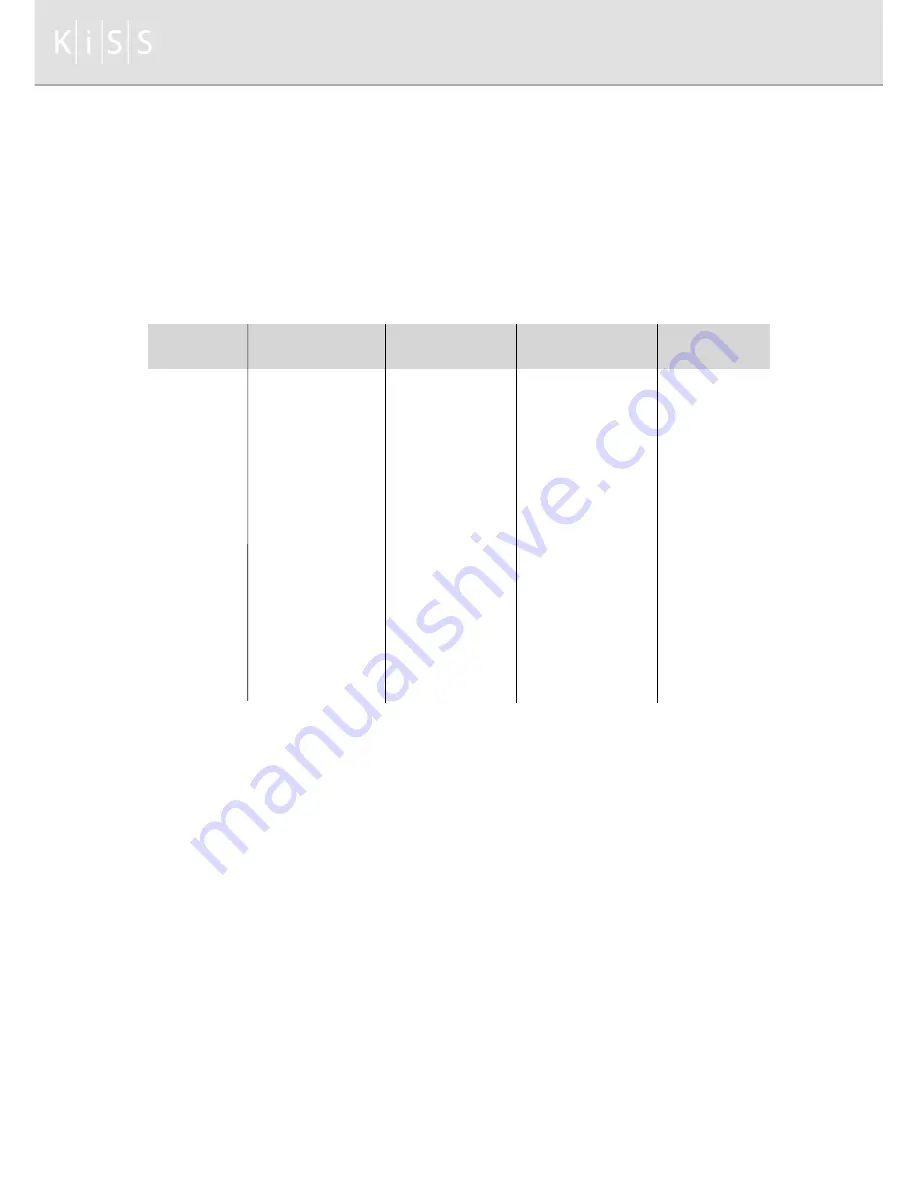
2. The Standard Signal Mode for PC Monitor
If the signal from the system corresponds to the standard signal mode, the screen is adjusted
automatically. However, if the signal discords with it, the screen may go blank with the power LED on
or display <Out of Range> error message.
Refer to the display card manual and adjust the screen as follows.
Resolution
Horizontal
Vertical
Clock
Sync Polarity
(H x V)
Frequency(KHz)
Frequency(Hz)
Frequency(MHz)
(H/V)
640 x 480
31.469
59.94
25.175
- / -
640 x 480
35
66.66
30.24
- / -
640 x 480
37.861
72.809
31.5
- / -
640 x 480
37.5
75
31.5
- / -
720 x 400
31.469
70.087
28.322
- / +
800 x 600
37.879
60.317
40
+ / +
800 x 600
48.077
72.188
50
+ / +
800 x 600
46.875
75
49.5
+ / +
1024 x 768
48.363
60.004
65
- / -
1024 x 768
56.476
70.069
75
- / -
1024 x 768
60.023
75.029
78.75
+ / +
1280 x 768
(best)
47.712
60.015
80.136
- / +
�R The table of standard signal modes presented above shows only primary mode suitable for each
resolution level concerned. In most of the cases, the resolution degrees up to WXGA (1280
x
768),
whether they are included in the table or not, are adjusted automatically to their best suitable signal
mode without additional adjustment by PC graphic card. If the resolution is not adjusted automatically,
please set graphic card’s output mode to signal mode.
�R If your PC graphic card does not support resolution 1280
x
768, please reinstall it by downloading the
newest driver from graphic card manufacturer and setting it to resolution 1280
x
768, vertical frequency
60Hz, color 16 or 24 bites.
�R The present unit has Plug and Play function. The computer perceives the monitors as “Basic Monitor”,
“Plug and Play Monitor” or “LCD Monitor”.
34
Содержание COOLVIEW
Страница 1: ...K i S S C o o l v i e w u s e r s m a n u a l...
Страница 38: ......





































