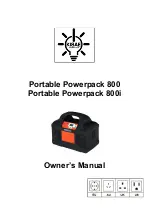Page 6
conductive contaminants.
•
When placing the unit, allow a minimum of three inches of space around the unit for optimal
ventilation.
•
Charge battery immediately upon purchasing this product.
•
To ensure optimum battery run time and life expectancy, leave Portable Powerpack continuously
plugged into utility power with the AC Charger.
Understanding the unit features
Control and Display Panel
4. OPERATION
Warning: Risk of Equipment Damage!
•
Do not plug surge-protected power bars into the unit’s AC outlets. The surge protected
components on the surge-protected power bar may not work well with the modified sine wave
output generated by the unit.
•
Do not connect an AC power source such as utility power or a generator to the AC output socket.
Using the Inverter (AC load)
•
Press and hold the ‘AC Output Power’ button for 2 seconds to turn ON the inverter. AC output
power is now available at the AC Socket.
•
With the inverter ON, the display shows the AC Output Power in (kW) and the battery capacity in
(%). Please note that the numbers are for reference only and the numbers may various
depending on the type of load used and the lifetime of the battery.
•
Press the ‘AC Output Power’ button again to turn OFF the inverter. The AC output power is
turned OFF.
Note: Although the unit can provide high surge power of 1600W, some appliances may still
trigger the unit’s protection system. A higher power system like Home Solar Kit 1800 is required
for those appliances.
Caution: Some loads like speed controllers found in some fans and AC chargers for some power
tools may not like the modified sine wave generated by the inverter. Those appliances may not
work or may be damaged if they are connected to the inverter. If you are unsure about powering
any device with the inverter, contact the manufacturer of the appliances.
Using the USB Port
DC Input Port
(for internal
battery
charging)
LED Lights
Lighter Plug
Socket
AC Output
Socket
‘Fuse Compartment’
(for Heavy Duty DC
Port)
‘Heavy Duty DC Port’
for ‘Heavy Duty Jump
Start Cable’
Front view Rear view
‘AC Output Power’
button
Digital Display
(Battery status &
Inverter Power)
USB Port & Indicator
DC Input Port
(Unit Charging)
LED ‘Light’ button