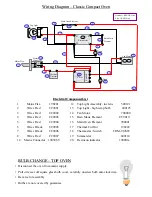5.
Replacing Thermal Cut-out
5.1 As 4.1
5.2 Remove fan motor access panel (2 screws)
•
Remove thermal cut out (2 screws)
•
Replace with new item
•
Reverse process
*
Important
- fibre washers must be replaced between cut-out plate and oven or oven will
cut out prematurely and disable cooking process.
* Test oven at
full
temperature and allow to cycle several times, before leaving. If whole
oven (including lights) go off, cut-off plate would need bending away from oven - re-
test when cooled.
6.
Replacing Main Oven Fan
6.1 Remove element cover from inside oven
6.2 Unscrew central nut anticlockwise, remove fan blade
6.3 As 5.1
6.4 As 5.2
•
Replace with new item. (Ensure fibre washers are used between fan motor fixing
plate and oven wall and also fixing plate and screw heads)
•
Use stud loc and screws to prevent them from vibrating loose.
•
Test oven by turning fan switch on, turn thermostat to mid setting (150-200) towards
neon. Allow oven to cycle several times, making sure fan blade does not catch on
element cover
7.
Replacing Fan Oven Element
7.1 As 4.1
7.2 As 6.4
7.3 Disconnect element connections
7.4 As 6.1
•
Remove element fixing screws
•
Replace with new item and reverse process
•
Test oven
8.
Replacing Thermostat
8.1 As 6.1
8.2 Carefully open slightly, 2 clips holding thermostat sensor. Move
in line
with hole,
capillary passes through.
8.3 As 4.2
8.4 As 4.3
8.5 As 4.4
8.6 Remove control knob and 2 screws from front
8.7 Pull out thermostat and carefully transfer all connections to new item
•
Replace in reverse order
•
Test thermostat by turning knob with mid setting (150-200) towards neon. Wait
until neon goes out and cycles several times before turning off.
Ensure
all
operational and safety checks are conducted before leaving machine.
Note
If unsure of any process or difficulty found, please call our Head Office on 01885 489200