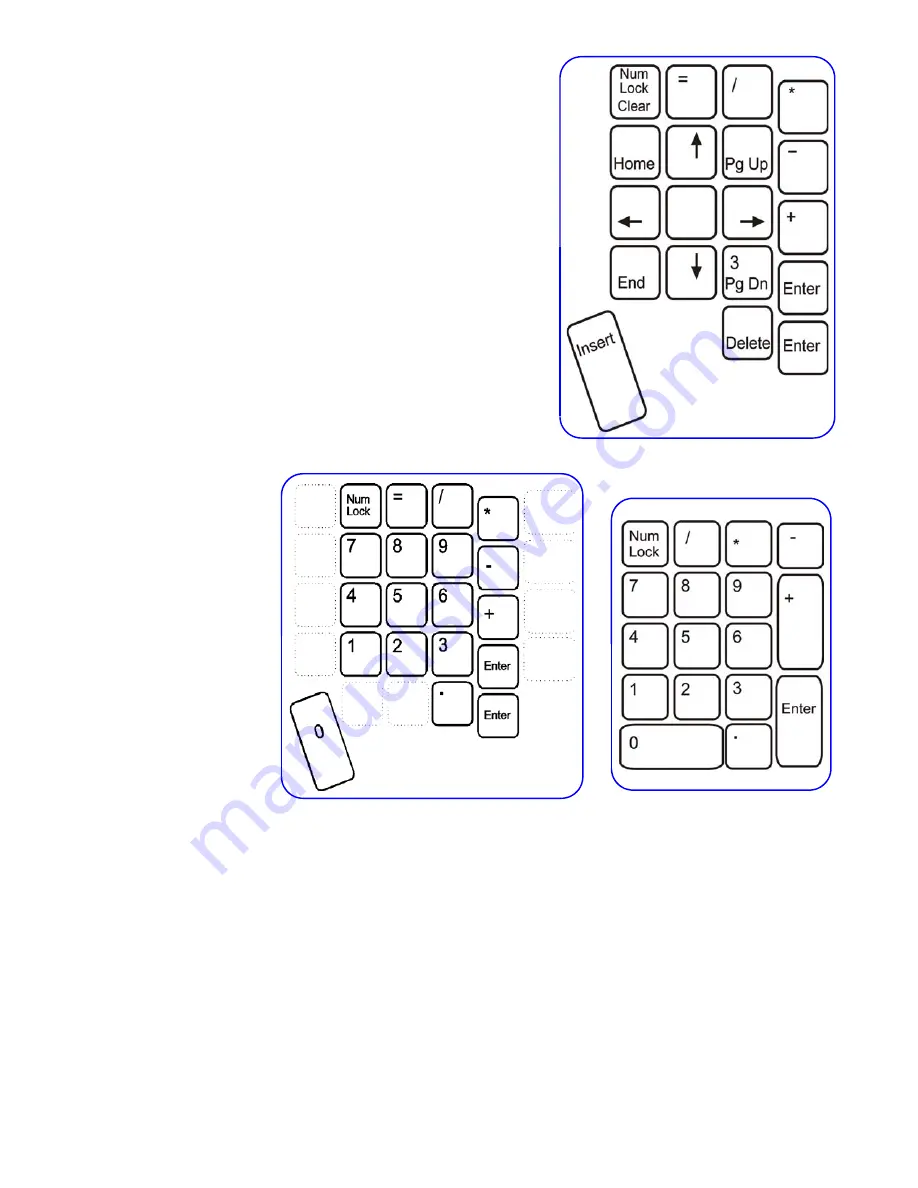
15
Kinesis embedded numeric keypad
Traditional numeric keypad
Embedded numeric keypad
Kinesis Contoured keyboards have a second
(“embedded”) layer of key actions which is
activated by the
Keypad
key or by an optional foot
switch, and includes a numeric keypad (right) with
the 10-key section on a traditional keyboard. The
Kinesis keypad uses the “Space” key for “0" and
includes an “=” key in the embedded numeric
keypad
on the right side.
Foot switch application
The embedded-level
key actions of the
Kinesis contoured
keyboard can be
toggled on and off by
pressing the
Keypad
function key.
However, the most
convenient way to
access embedded
level key actions is
with a Kinesis foot
switch. Using a foot
switch, the keypad
level is “shifted” only
while the foot switch is depressed. Release the foot switch to return to top-level
key actions.
Using “Num Lock” and other special embedded key actions
The
Num Lock
function can be confusing because on a PC it totally changes the
actions performed by most keys in the numeric keypad. The
Num Lock
light is the
second from the left in the middle of the keyboard.
Most PC computers boot up with
Num Lock
on, and it is normal to leave it on at all
times. However, if your computer boots up with
Num Lock
off, your keypad will
Содержание KB132PC
Страница 1: ...Kinesis Contoured PS 2 Ergonomic Keyboard Family USER S MANUAL...
Страница 2: ......
Страница 39: ...39...
Страница 40: ...40...
















































