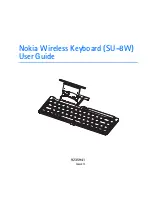13
Thumb keys (may also be activated with fingers)
Actions of right-side function keys.
Important note
: Move your hands and forearms, if necessary, to reach keys on the
thumb keypads without stretching your thumbs or bending your wrists. If you
prefer, you can activate thumb keys with your index fingers.
If your thumbs are sensitive, see C
HAPTER
F
OUR
for tips on reducing or
eliminating thumb usage.
Function Keys
The function keys of your Contoured keyboard comprise two elevated, tilted rows
of soft, tactile keys which can be activated with minimal hand and arm movement:
Esc
and
F1
through
F8
(on left) and
F9
through
Progrm
(on right). Most of these
keys perform their traditional actions unless combined with the
Progrm
key
Special actions for functions keys
Repeat, Disable Macro, Macro, and Remap.
These
actions only operate if the
Progrm
key is first pressed and held.
Repeat
allows settings faster or slower repeat
rates when a key is held down.
Disable macro
inactivates but does not
permanently erase any macros stored in the keyboard.
Macro
and
Remap
are used
in combination with the
Progrm
key to program the keyboard. For details, see
C
HAPTER
F
IVE
:
C
USTOMIZING
Y
OUR
K
EYBOARD
.”
Содержание KB132PC
Страница 1: ...Kinesis Contoured PS 2 Ergonomic Keyboard Family USER S MANUAL...
Страница 2: ......
Страница 39: ...39...
Страница 40: ...40...