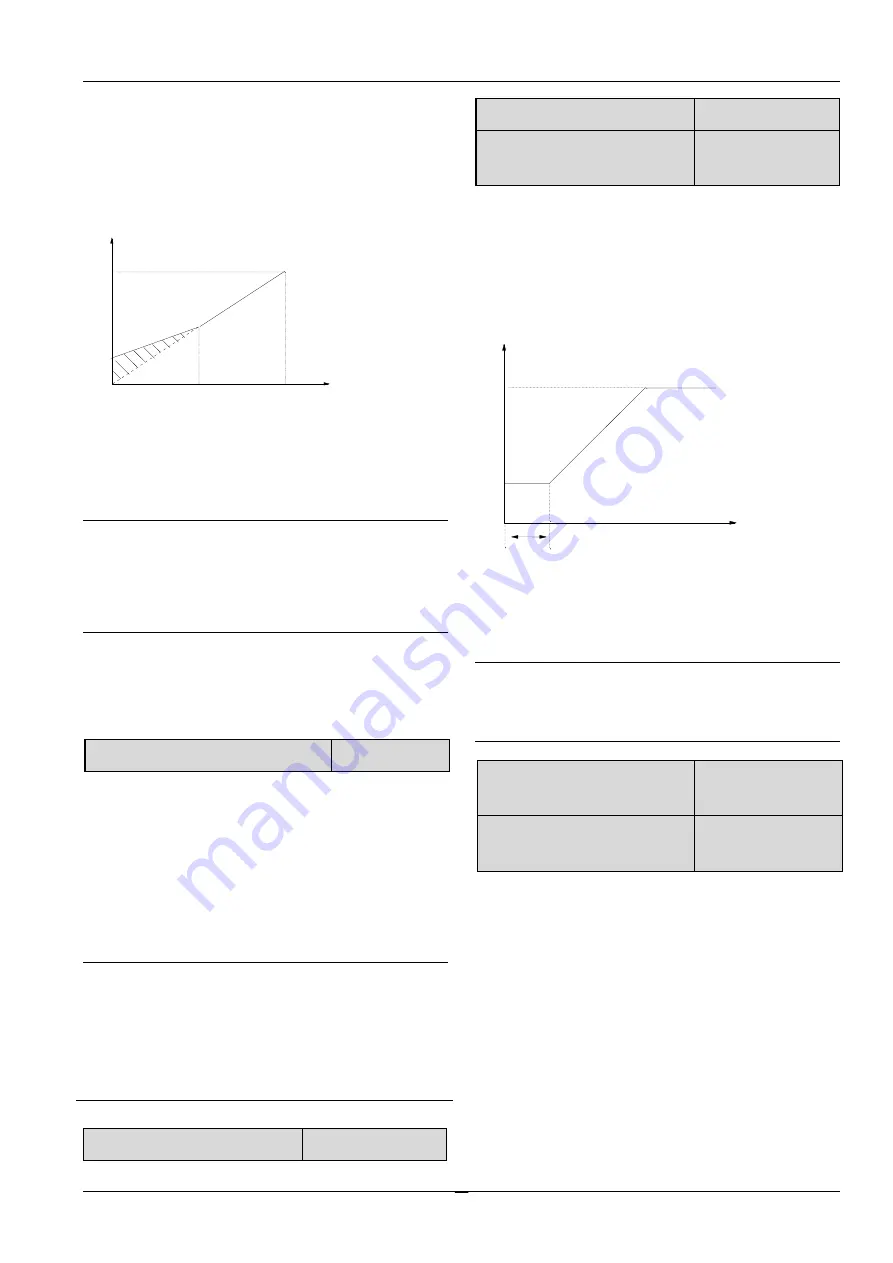
29
In order to compensate the torque drop at low frequency,
the drive can boost the voltage so as to boost the torque.
If A0.13 is set to 0, auto torque boost is enabled and if
A0.13 is set non-zero, manual torque boost is enabled,
as shown in Fig. 6-2.
Fig.6-2 Torque boost(shadow area is the boostedvalue)
Note:
1. Wrong parameter setting can cause overheat or
over-current protection of the motor.
2. Refer to b1.07 for definition of fz.
6.2 Group A1
A1.00 Starting mode
0
、
1
、
2
【
0
】
0. Start from the starting frequency
Start at the preset starting frequency (A1.01) within the
holding time of starting frequency (A1.02).
1.Brake first and then start
Brake first(refer to A1.03 and A1.04), and then start in
mode 0.
2.Speed tracking
Notes:
Starting mode 1 is suitable for starting the motor that is
running forward or reverse with small inertia load when
the drive stops. For the motor with big inertial load, it is
not recommended to use starting mode 1.
A1.01 Starting frequency
0.00
~
60.00Hz
【
0.00Hz
】
A1.02 Holding time of starting
frequency
0.00
~
10.00s
【
0.00s
】
Starting frequency is the initial frequency when the drive
starts, as shown in Fig. 6-3 as F
S
; Holding time of
starting frequency is the time during which the drive
operates at the starting frequency, as shown in Fig. 6-3
as t
1
Fig.6-3 Starting frequency and starting time
Note:
Starting frequency is not restricted by the lower limit of
frequency.
A1.03 DC injection braking
current at start
0.0
~
100.0
%【
0.0
%】
A1.04 DC injection braking
time at start
0.00
~
30.00s
【
0.00s
】
A1.03 and A1.04 are only active when A1.00 is set to 1
(starting mode 1 is selected), as shown in Fig. 6-4.
DC injection braking current at start is a percentage
value of drive’s rated current. There is no DC injection
braking when the braking time is 0.0s.
t
1
Time( t)
F
s
max
F
Frequency(Hz)
Vb:Manual torque boost Vmax:Max. output voltage
Fz:Cut-off frequency for torque boost Fb:Basic operating frequency
Output
voltage
F
b
V
b
V
max
Output frequency
F
z















































