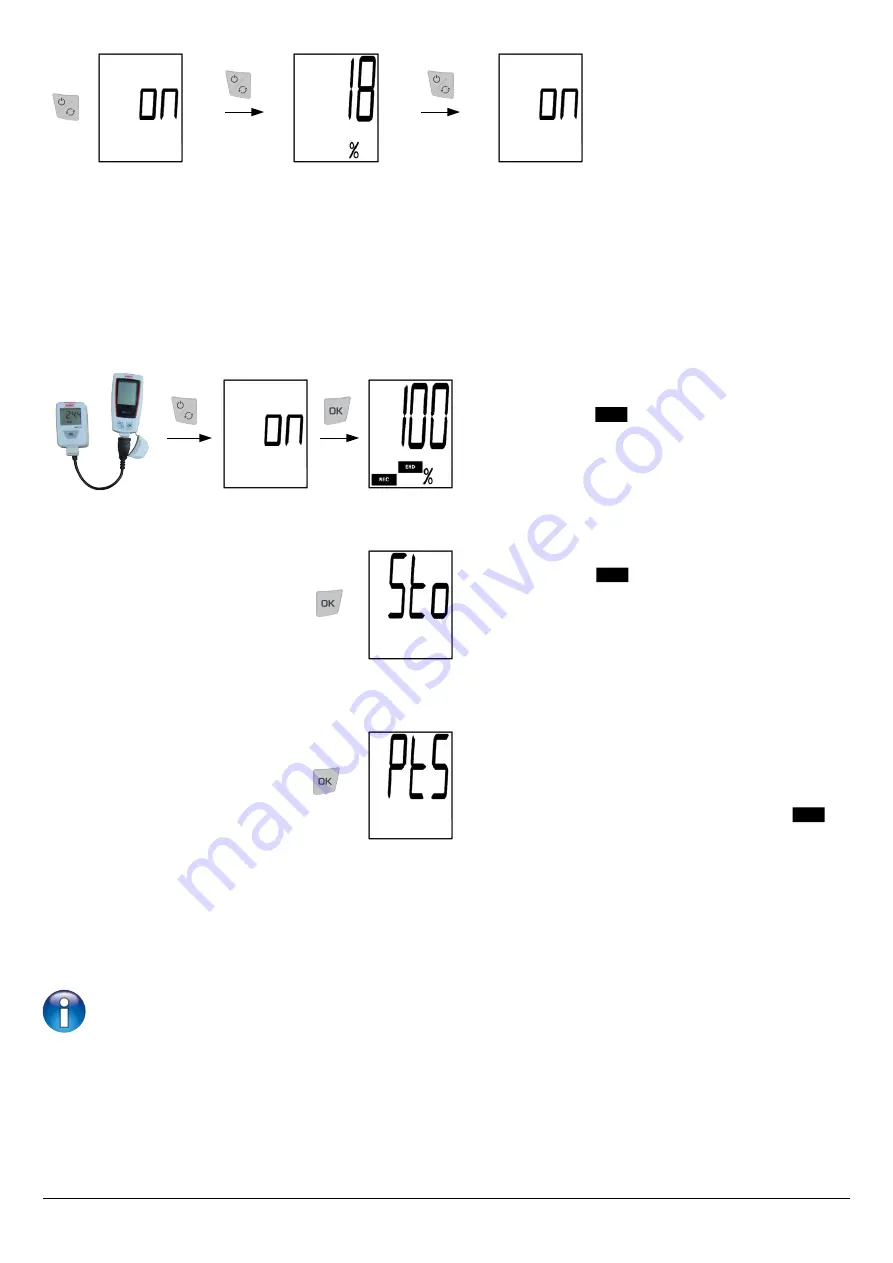
If the dataset is in progress:
The Kistock displays *
The data collector displays
”Stop YES”
.
Confirm dataset stop by pressing
OK
key (to cancel, press
Select.
,
“Stop NO”
is displayed then press
OK
).
The data collector displays the data transfer progression: 0-100%.
The dataset recorded by the Kistock is stored on the data
collector.
4.6 Kistock – data collector interface
4.6.1 Download the Kistock data on the data collector
Procedure to download data:
When data are transferred from the Kistock to the data collector, these measurement data are copied. Only the
sending of a new configuration with the data collector or the Kilog 2015 software allows to start an other dataset
(see procedure described page 9).
Device use
7
REC
If the data collector does not detect any point to download:
The data collector displays
“No Pts”
error message.
This message indicates that the dataset did not start already or that
the first point is not recorded yet.
Check that the dataset started:
If the Kistock is still waiting for dataset to start, it displays
flashing icon*.
Press the data collector
OK
key to start the dataset.
The data collector displays
“Start Yes”.
Press
OK
to confirm (to cancel, press
Select
.,
“Stop no”
displays
then press
OK
)
.
If the dataset is finished:
The Kistock displays *
The data collector displays the data transfer progression: 0-100%
The dataset recorded by the Kistock is stored on the data
collector.
1- Plug the data
collector on the
Kistock
2- Switch on the
data collector.
“On” displays.
3-a. Store the dataset on
the data collector
END
3-b. “Stop YES”
Stop or continue the
dataset
3-c. “No Pts”
No points detected
REC
1- Switch on the data
collector. “On” is displayed.
2- Display used
storage capacity
Or wait
5 seconds
3- “On”
Back to home screen.
* only for models with display
Содержание KNT 320
Страница 1: ...KNT 320 data collector Data storage and recovery for KISTOCK 2015 dataloggers...
Страница 2: ......
Страница 15: ......
















