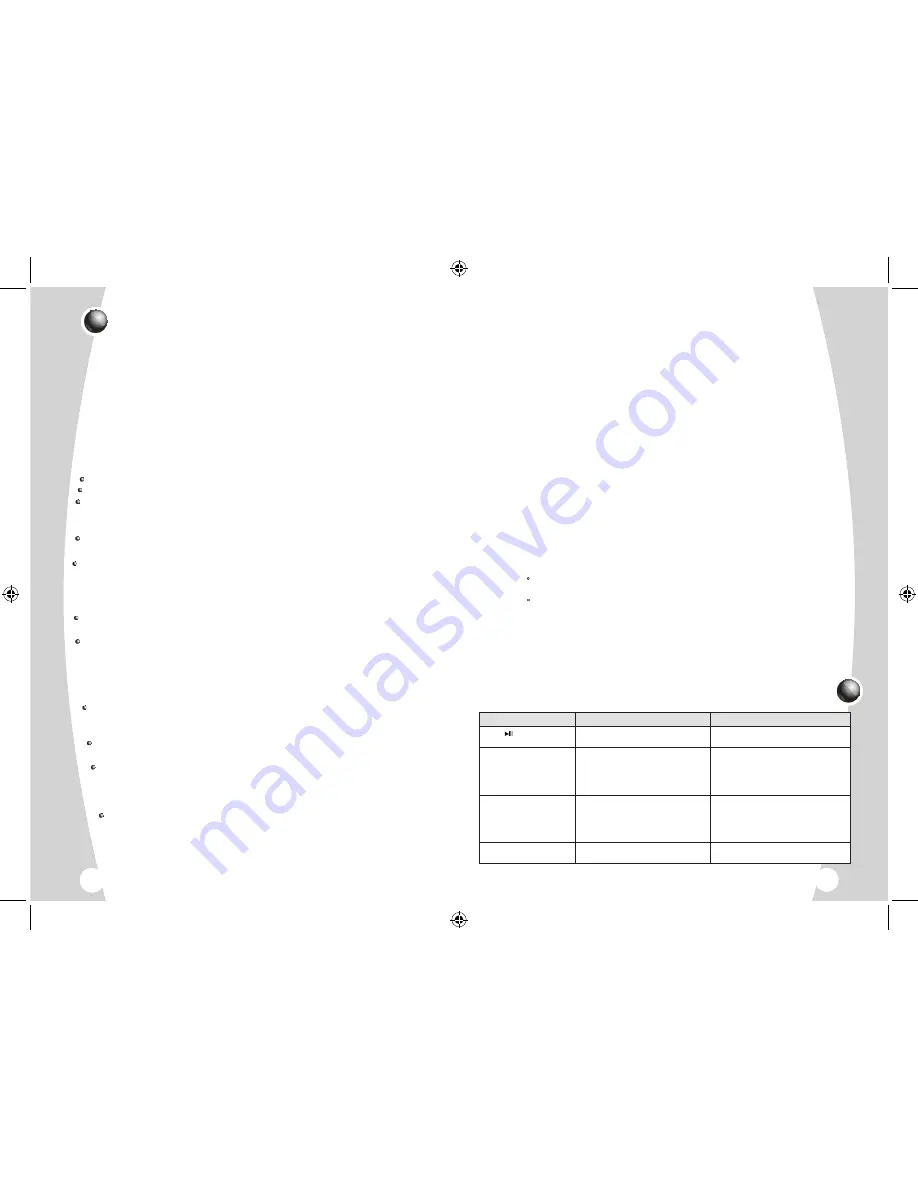
1
10
1
Your player is a device that stores and plays multi-format digital
audio files including MP3, WMA, and WAV files. Please read this manual
carefully before using this product for the first time.
The descriptions and characteristics given in this document are given
as a general indication and not as a guarantee. In order to provide
the highest quality product possible, we reserve the right to make any
improvement or modification without prior notice.
1 - Important information
This player is suitable for children aged 6 years & over.
Please retain this manual for further reference.
WARNING:
All packing materials such as internal bags, plastic collars,
plastic films, carton inserts are not part of this product and should be
discarded for your child’s safety.
IMPORTANT:
for additional safety, check toys regularly for signs of
damage during use.
Not suitable for children under 36 months. Presence of small parts which
can be swallowed.
2 - Copyright:
Distributing copies of MP3, WMA, WMA with DRM tracks without permission
is a violation of international copyright laws.
This product is for your personal use only. Unauthorised recording or
duplication of copyrighted material may infringe upon the rights of third
parties and may be contrary to copyright laws.
3 - Precautions of use
Vibration experienced during walking or exercising will not affect the
player. However, dropping the player or dropping a heavy object on
the player may result in damage or sound distortion.
Avoid spilling any liquid onto or into the player. Clean the unit with a
soft cloth or a damp chamois leather. Never use solvents.
Do not leave the player in a location near heat sources; in a location
subject to direct sunlight, excessive dust, sand, moisture, rain or
mechanical shock; on an unlevel surface; or in a car with the windows
closed during periods of excessive heat.
Do not use the unit immediately after transportation from a cold
place to a warm place: condensation problem may result.
Do not operate or store unit in places with frequent static electricity
or electrical noise (e.g. speaker, TV set).
Important information
Please note the important points below when using
batteries to power this product :
• Batteries should be inserted and removed by an adult.
• Only use the type of batteries specified in this user manual, or equivalent
type. We recommend the use of alkaline batteries.
• Keep small batteries out of the reach of young children
• CAUTION. Danger of explosion if battery is incorrectly replaced. Replace only
with the same or equivalent type of battery
• Follow the polarity diagram inside the battery compartment and the polarity
markings on the batteries.
• An incorrect location may either damage the toy, or cause battery leakage, or,
to an extreme degree, lead to battery explosion.
• Do not try to charge non-rechargeable batteries, as they may leak or explode.
• Replace all batteries at the same time.
• Do not mix new with old batteries
• Do not mix different types of batteries (i. e. alkaline and zinc carbon).
• Remove the batteries during long periods of non-use. Always remove exhausted
batteries from the product. Battery leakage and corrosion can damage the
product.
• Do not short-circuit the supply terminals. Store batteries away from metal objects.
• Do not dispose of batteries in fire, as they may leak or explode. Never disassemble
batteries.
• Rechargeable batteries should not be used.
• When rechargeable batteries are used anyway :
Rechargeable batteries shall be charged only under the supervision of
an adult.
Rechargeable batteries shall be removed from the toy before being
charged (if they can be removed).
• If a battery is swallowed, consult a Doctor or Medical Facility, don’t forget to take
the product with you
• If battery leakage occurs and come in contact with the skin or eyes, wash
immediately with lots of water.
Trouble shooting
Symptom
Cause
Solutions
Press but no display.
1. No battery in the compartment.
2. Battery is out of power.
1. Insert the battery.
2. Replace a new battery.
No sound.
1. Low volume or no music file inside
the memory.
2. Battery is out of power.
3. MP3/WMA/WAV music file is
damaged.
1. Adjust the volume.
2. Replace a new battery.
3. Download other music files.
Can not play the MP3/
WMA file that is made
by user
Player only support playback of
compressed audio file in MP3/WMA
format, please do not download
non-standard audio file into the
player.
Re- download the standard MP3/
WMA file.
No function on buttons.
HOLD
is switched to arrowhead
direction.
Slide HOLD switch to the opposite
direction to unlock.
























