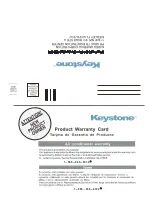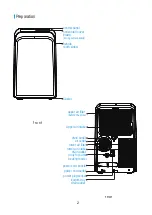SLEEP/ECO operation
-Press this button, the selected temperature will increase(cooling) or decrease(heating) by
1°C/1°F 30 minutes.The temperature will then increase (cooling) or decrease (heating) by
another 1°C/1°F after an additional 30 minutes. This new temperature will be maintained
for 7 hours before it returns to the originally selected temperature. This ends the Sleep/Eco
mode and the unit will continue to operate as originally programmed.
NOTE: This feature is unavailabe under FAN or DRY mode.
TIMER operation
-When the unit is on, press the Timer button will initiate the Auto-off stop program, the
TIMER OFF indicator light illuminates. Press the UP or down button to select the desired
time. Press the TIMER button again within 5 seconds, the Auto-on start program is initiated.
And the TIMER ON indicator light illuminates. Press the up or down button to select the
desired Auto-on start time.
-When the unit is off, press the Timer button to initiate the Auto-on start program, press it
again within five seconds will initiate the Auto-off stop program.
-Press or hold the UP or DOWN button to change the Auto time by 0.5 hour increments, up
to 10 hours, then at 1 hour increments up to 24 hours. The control will count down the
time remaining until start.
-The system will automatically revert back to display the previous temperature setting if
there is no operation in a 5 seconds period.
-Turning the unit ON or OFF at any time or adjusting the timer setting to 0.0 will cancel the
Auto Start/Stop timer program.
-When the malfunctionoccurs, the Auto Start/Stop timed program will also be cancelled.
11
Содержание KSTAP12B
Страница 2: ......
Страница 3: ...Producto...
Страница 23: ......
Страница 24: ...CP025IU PD US XB...
Страница 26: ......
Страница 27: ......
Страница 48: ...CP025IU PD US XB...