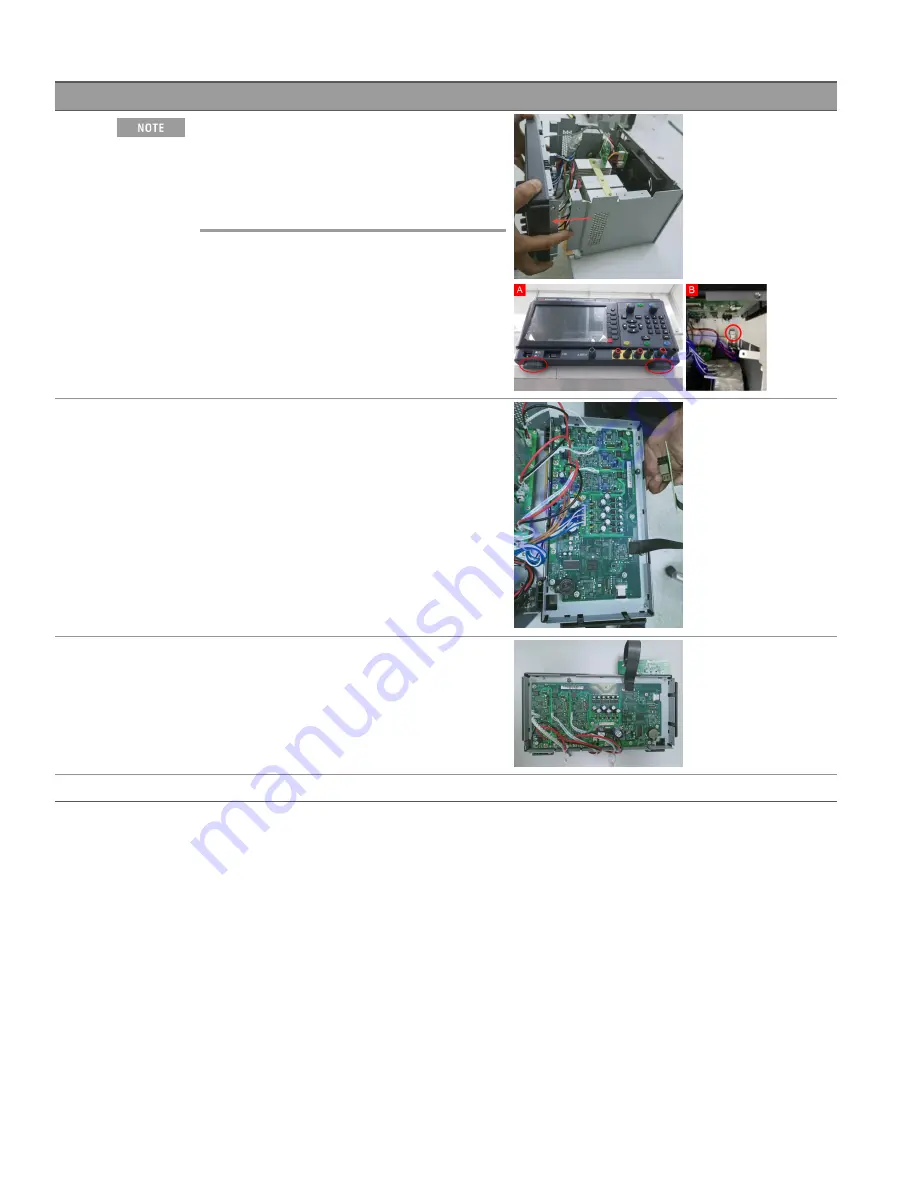
Steps
Instructions
Visual
12.
Before pulling out the front panel, place the unit at the
side of table with the front panel foot position at the
outer side of the table edge. See image (A).
This is to avoid power switch from being knocked off
during the front panel disassembly. See image (B).
Pull out the front panel.
13.
Disconnect all the cables from the main board.
14.
The front panel is removed.
15.
To install back the front panel, perform the above steps in reverse order.
14
Keysight EDU36311A Service Guide















































