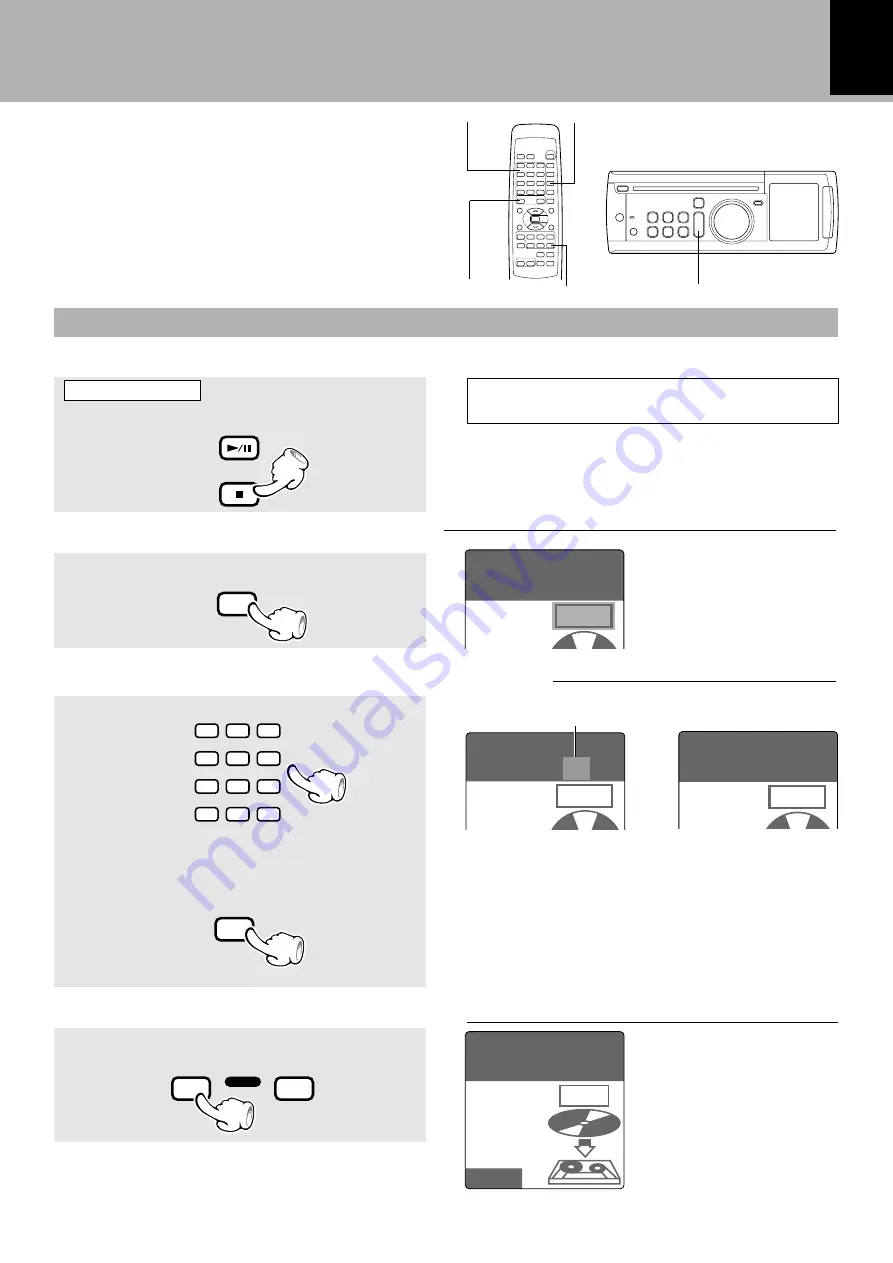
RD-VH7/X-VH7 (EN)
Recording onto cassette tape
47
Recording CD tracks in the desired
sequence
(Program recording)
1
Check that the CD player is in the stop mode.
2
3
Light the “PGM” indicator.
Enter track Nos. in the order you want to record them.
4
Start recording.
Select the “CD” input.
÷
Up to 32 tracks can be programmed. When
“PGM
FULL”
is displayed, no more tracks can be pro-
grammed.
÷
Each press of the
“CLEAR”
key clears the last track in
the program.
÷
Program tracks so that their total playing time does not
exceed the available recording time.
Desired tracks in a CD can be programmed in the
desired order and recorded. (Max. 32 tracks)
The order of tracks in the program can be changed
any time even after it has been set.
⁄
1
Select a track number using numeric keys.
2
Press the “P.MODE” key.
3
Repeat steps
1
and
2
.
\
\
1
Track selection
2
Programming
1
2
3
4
5
6
7
8
9
+10
0
+100
Press the “P.MODE” key.
Press the “TAPE O.T.E.” key.
RD-VH7
7
7
stop
Numeric keys
TAPE O.T.E.
P.MODE
Go to step
2
within 8 sec.
TRACK
0
--
0
PGM 01
MUTE
N.B.I
PROG 1 2
PGM
PGM 01
MUTE
N.B.I
PROG.1 2
PGM
TRACK
0
07
0
TRACK
0
07
0
PGM 01
MUTE
N.B.I
PROG 1 2
PGM
0:09
07
N.B.I
A.P.S.
PURE A
PGM
Blinks
Lights
If it is in play mode
÷
When the MD recorder is connected to the amplifier-
tuner/ CD player, pressing the
“MD O.T.E.”
key allows
to record the CD track onto an MD.
TAPE
MD
O.T.E.
CD
P.MODE
P.MODE
Press the“
7
stop ” key.
If you set “crls” beforehand you can enjoy bet-
ter recording.
y
CASSETTE DECK OPERATIONS
Press the numeric keys as shown below....
To enter track No. 12 ........
02
To select track No. 20 .......
00)






























