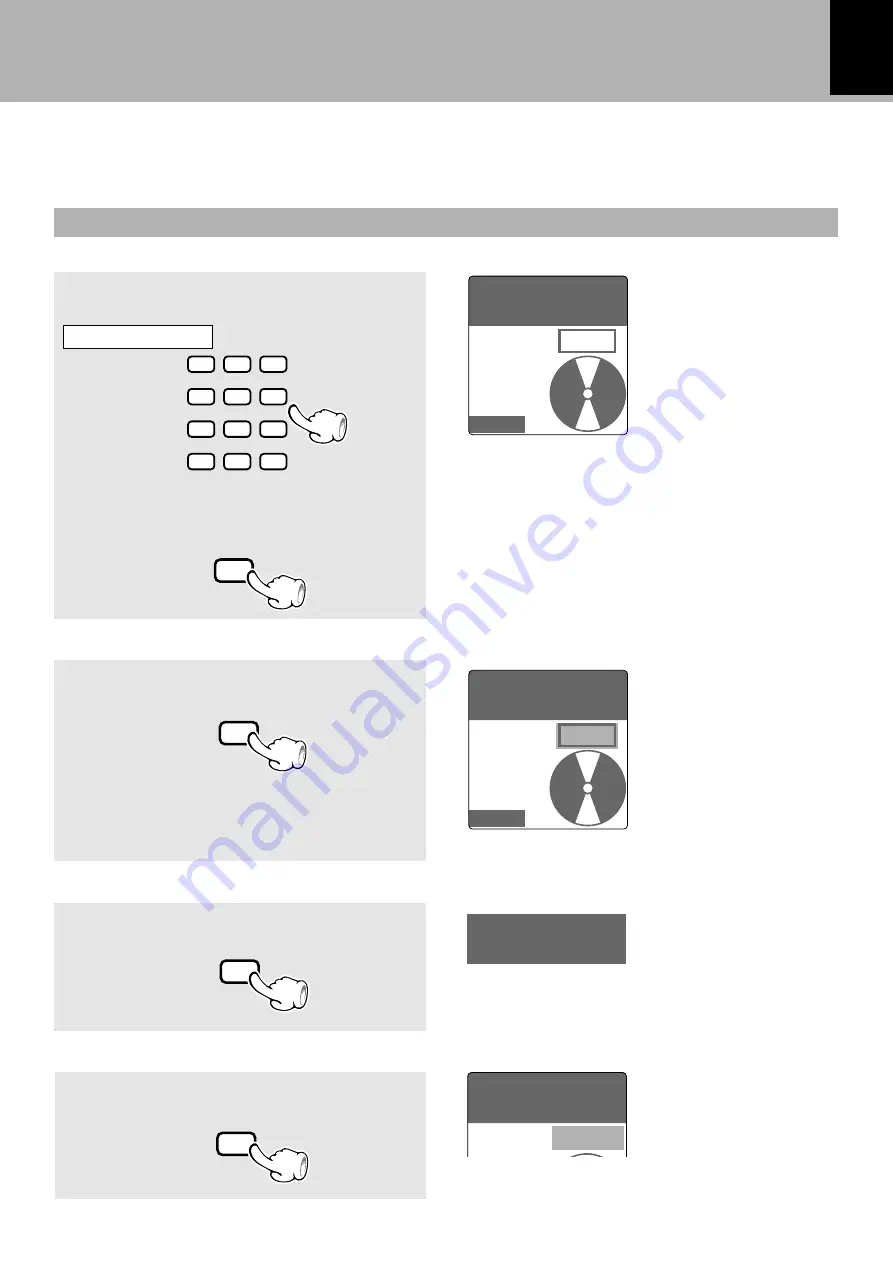
RD-VH7/X-VH7 (EN)
31
Playback of CD
To add a track to the program
(Remote control unit only)
1
Select the track number to be added using
the numeric keys.
2
Press the “P. MODE” key.
÷
Up to 32 tracks can be programmed. When
“PGM
FULL”
is displayed, no more tracks can be pro-
grammed.
÷
When a track No. is entered, the track will be added to
the end of the existing program.
To delete a programmed track
(Remote control unit only)
To quit the program mode
(Remote control unit only)
÷
If the key is pressed during playback, normal playback in
order of tracks resumes from the current track.
÷
Each press of the
“CLEAR”
key clears the last track in
the program.
÷
A track being played can not be deleted.
1
2
3
4
5
6
7
8
9
+10
0
+100
P.MODE
Press the “CLEAR” key.
Press the “P. MODE” key.
1
Press the “CHECK” key to display the track
number to be replaced.
2
Select the new, replacing track number us-
ing the numeric keys.
3
Press the “P. MODE” key.
TRACK
0
18
0
PGM 24
MUTE
N.B.I
PROG.1 2
A.P.S.
TA NEWS
PURE A
PGM
TRACK
0
05
0
PGM 01
MUTE
N.B.I
PROG.1 2
A.P.S.
TA NEWS
PURE A
PGM
CLEAR
!
PGM
U
04
?
0:00
01
MUTE
N.B.I
TRACK
Press during stop.
To replace a programmed track
(Remote control unit only)
CHECK
Lights
Press the numeric keys as shown below....
To enter track No. 12 ........
02
To select track No. 20 .......
00)
P.MODE
CLEAR
÷
The track being played cannot be replaced.
CD OPERATIONS
Blinks






























