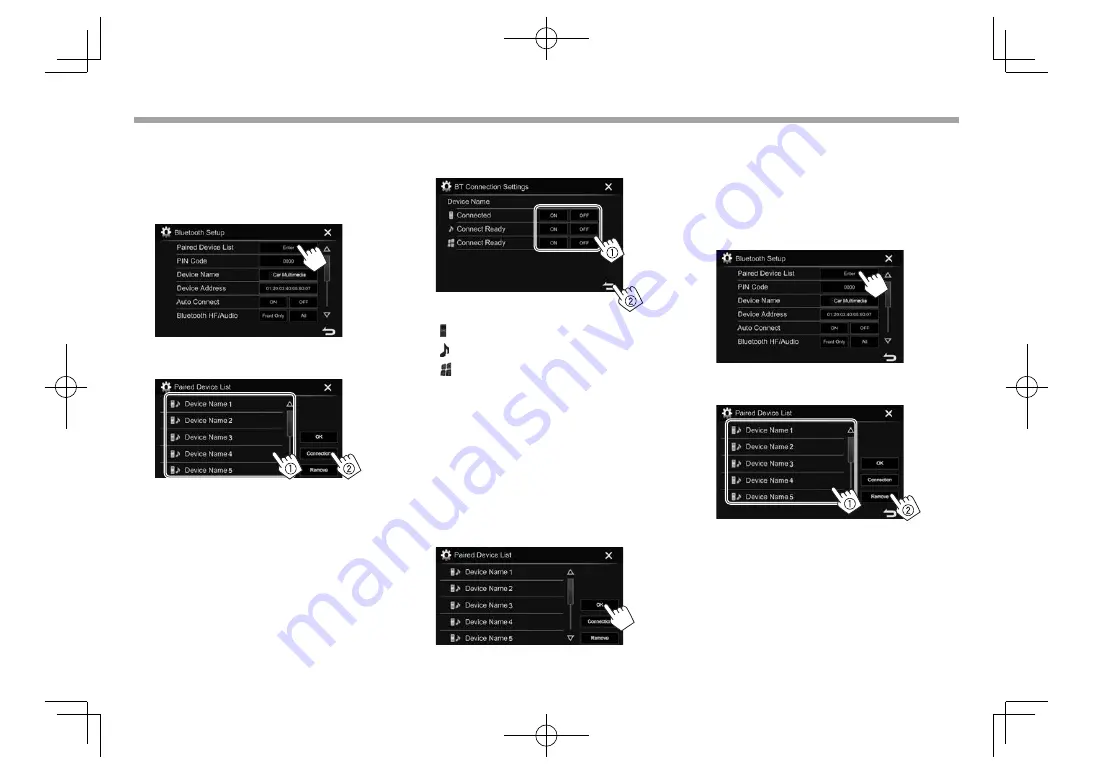
40
BLUETOOTH
BLUETOOTH
❏
Connecting/disconnecting a registered
Bluetooth device
Two devices can be connected simultaneously.
1
Display
the
<Bluetooth Setup>
screen.
(Page 39)
2
3
Select the device you want to connect (
1
),
then press
[Connection]
(
2
).
4
Select
[ON]
(to connect) or
[OFF]
(to
disconnect) for the target (
1
), then display
the
<Paired Device List>
screen (
2
).
:
Mobile phone
:
Audio device
: Device for using Apps
• The status is shown as follows:
– “Connecting”: Connection is in progress.
– “Connected”: A connection has been
established.
– “Connect Ready”: A connection can be
established.
– “Disconnecting”: Disconnection is in
progress.
– “Disconnected”: No connection is
established.
5
Connect the selected device.
• When a Bluetooth mobile phone is connected,
the signal strength and battery level are displayed
when the information is acquired from the device.
❏
Deleting a registered Bluetooth device
1
Display
the
<Bluetooth Setup>
screen.
(Page 39)
2
3
Select a device to delete (
1
), then press
[Remove]
(
2
).
A confirmation message appears. Press
[Yes]
.
2017̲KW-V̲Entry̲K.indb 40
2017̲KW-V̲Entry̲K.indb 40
2016/06/02 21:22
2016/06/02 21:22






























