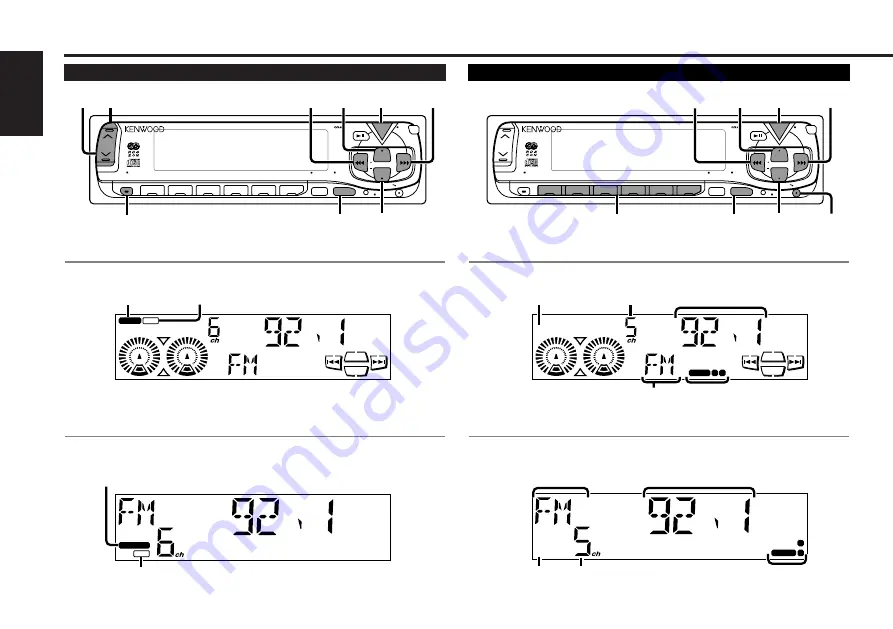
— 6 —
E
nglis
h
40W 4
x
MENU
PWR
OFF
SCAN
RDM
REP
D.SCN
M.RDM
NAME.S
PTY
@
VOL ADJ
DISP/TEXT
LOUD
ATT
DISC
TI
1
2
3
4
5
6
4
¢
SRC /
PWR OFF
FM
AM
MENU
u
d
ATT / LOUD
SRC
AM
FM
AUDIO
Buttons and Display
Basic operat ions
40W 4
x
MENU
PWR
OFF
SCAN
RDM
REP
D.SCN
M.RDM
NAME.S
PTY
@
VOL ADJ
DISP/TEXT
LOUD
ATT
DISC
TI
AM
AUDIO
MENU
AM
DISP
FM
SRC
4
¢
#1~6
SRC
FM
1
2
3
4
5
6
Tuner f eat ures
1 2
LOUD
III
AUTO
ATT
T I
FM
AM
ATT indicator
LOUD indicator
III
1
2
CHANGER
LOUD
AUTO
ATT
T I
for KDC-6 0 6 0 R
for KDC-5 0 6 0 R
ATT indicator
LOUD indicator
ST
1 2
I
AUTO
T I
FM
AM
AUTO indicator
Frequency
ST indicator
Band display
Preset station number
I
ST
1
2
CHANGER
LOUD
AUTO
T I
for KDC-6 0 6 0 R
for KDC-5 0 6 0 R
AUTO indicator
Frequency
ST indicator
Band display
Preset station number
http://www.usersmanualguide.com/
Содержание KDC-5060R
Страница 45: ...Downloaded from http www usersmanualguide com ...





















