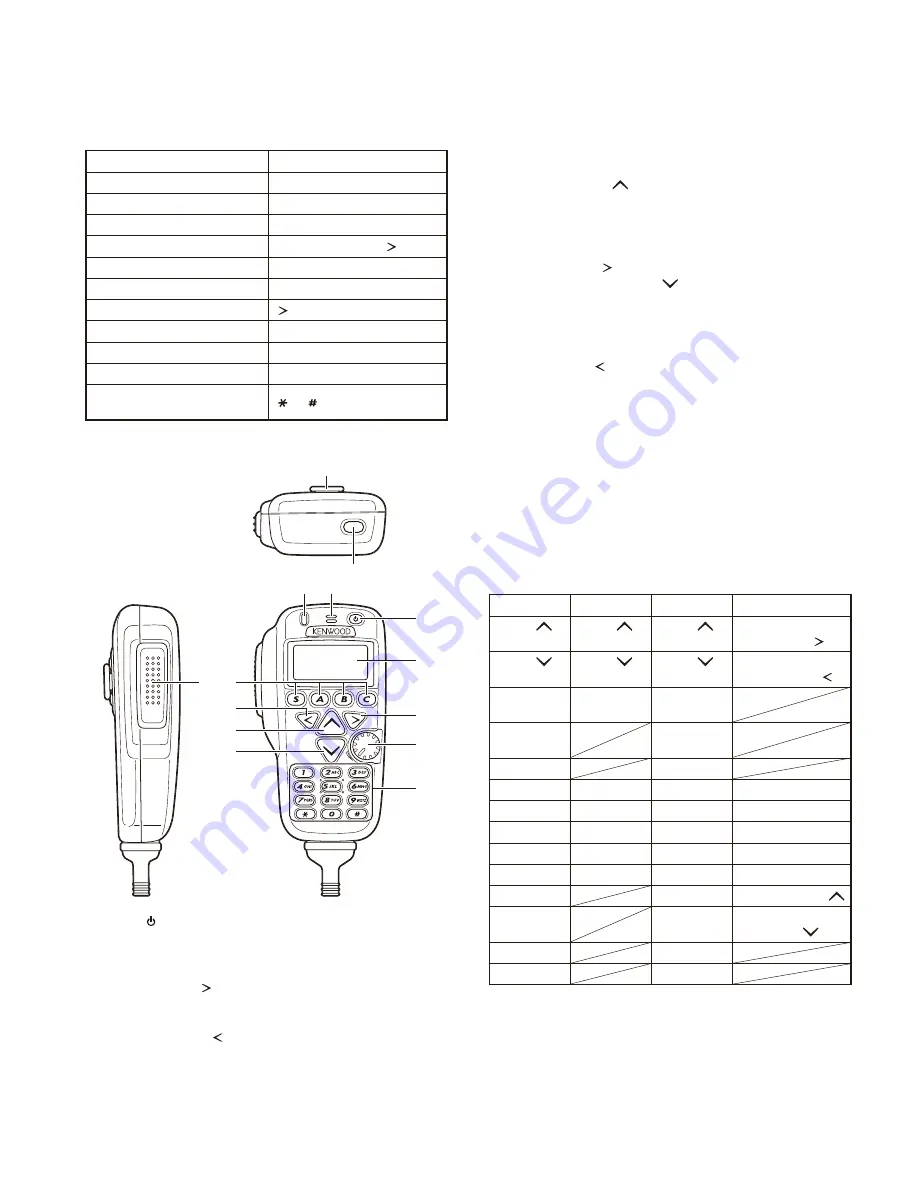
KCH-16
5
2. How to Enter Each Mode
Mode
Operation
User mode
Power ON
Panel test mode
[S] + Power ON
PC mode
Received commands from PC
Panel tuning mode
[Panel test mode] + [ ]
Firmware programming mode
[A] + Power ON
Clone mode
[Orange] + Power ON
Self programming mode
[ ] + Power ON
Firmware version information
[B] + Power ON
Clock adjustment mode
[C] + Power ON
Transceiver information mode
[S] + [B] + Power ON
KCH-16 Firmware programming
mode
[ ] + [ ] + Power ON
3. Getting Acquainted
:
;
8
>
2
8
@
.
=
B
Microphone
q
Power switch
Press to switch the transceiver ON. Press and hold for
approximately 1 second to switch the transceiver OFF.
w
Display
e
Right (Zone Up) key
Press to increase the zone number (Default setting). Also
press to increase setting adjustments.
r
Left (Zone Down) key
Press to decrease the zone number (Default setting).
Also press to decrease setting adjustments.
t
VOL (Volume) control
Rotate clockwise to increase the volume level. Rotate
counterclockwise to decrease the volume level.
y
DTMF keypad
Press the keys on the keypad to make DTMF calls.
The default setting is None (no function).
u
Up (Channel Up)
key : PF 6 (Programmable Function)
key
Press to increase the channel number (Default setting).
Your dealer can also enable the CH key to be used when
making setting adjustments, as an optional method for
using the Right key.
i
Down (Channel Down)
key :PF 7 (Programmable
Function) key
Press to decrease the channel number (Default setting).
Your dealer can also enable the CH key to be used when
making setting adjustments, as an optional method for
using the Left key.
o
S / A / B / C / Orange (Programmable Function) keys
Press to activate their programmable functions.
The default setting is None (no function).
!0
TX/ BUSY indicator
The TX/ BUSY indicator lights red while transmitting and
green while receiving.
!1
PTT (Push-To-Talk) switch
Press and hold this switch, then speak into the micro-
phone to call a station.
!2
HOOK
●
Key name (function) comparison
(in regards to the KCH-14/ KCH-15)
KCH-14
KCH-15
KCH-16
GRP
(Zone Up)
GRP
(Zone Up)
GRP
(Zone Up)
Right
(Zone Up)
GRP
(Zone Down)
GRP
(Zone Down)
GRP
(Zone Down)
Left
(Zone Down)
CH (Channel)
CH (Channel
Up/Down)
CH(Channel
Up/Down)
MON
(Monitor)
MON
(Monitor)
SCN (Scan)
SCN (Scan)
PF 1
PF 1 (None)
PF 1 (None)
S (None)
PF 2
PF 2 (None)
PF 2 (None)
A (None)
PF 3
PF 3 (None)
PF 3 (None)
B (None)
PF 4
PF 4 (None)
PF 4 (None)
C (None)
PF 5
PF 5 (None)
PF 5 (None)
Orange (None)
PF 6
PF 6 (None)
Up (Channel Up)
PF 7
PF 7 (None)
Down (Channel
Down)
PF 8
PF 8 (None)
PF 9
PF 9 (None)
4. Panel Test Mode
Setting method refer to ADJUSTMENT.
5. Panel Tuning Mode
Setting method refer to ADJUSTMENT.
REALIGNMENT




















