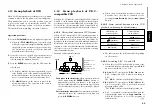44
Chapter 4: OSD Operation
Chapter 1
Chapter 2
Chapter 3
Chapter 4
Chapter 5
Chapter 6
Chapter 7
Chapter 8
4-4-3
Cinema Voice function
This function to be used when words are hard to be
distinguished during playback of DVD recorded with
Dolby Digital Surround, Dolby Digital, DTS, or DVD
AUDIO* LPCM.
To use this function, it is required that the disc being
played provides the center channel audio.
*DVD AUDIO is DV-5900M only
÷
When the digital output terminal is used, the
“
Digital Audio
” setting should be set to “
PCM
”
or “
Off
”.
h
Operation procedure
1.
Press the
ON SCREEN
button during playback of DVD,
then select the "
SOUND
" OSD by pressing the cursor
up/down button.
2.
Move the cursor to
O f f
(Cinema Voice icon) by
pressing the cursor left/right button, then press the
ENTER
button.
÷
The icon can be selected only when the played
software is recorded with Dolby Digital Surround,
Dolby Digital, DTS, or DVD AUDIO* LPCM. (with
center channel).
3.
Select on or off by pressing the cursor up/down
button, then press the
ENTER
button.
4-4-4
Down Mix function (DV-5900M only)
This function is available with a DVD containing the
recording of multi-channel audio.
This function converts the multi-channel audio into 2-
channel audio and outputs to
6CH OUTPUT
L
/
R
terminals.
Operation procedure
1.
Press the
ON SCREEN
button during playback of DVD,
then select the "
SOUND
" OSD by pressing the cursor
up, down button.
2.
Move the cursor to
O f f
(Down mix icon) by
pressing the cursor left/right button, then press the
ENTER
button.
3.
Select on or off by pressing the cursor up/down
button, then press the
ENTER
button.
÷
When a DVD recorded with Dolby Digital audio
(with 2 or more channels) is played, the "
DOLBY
DIGITAL
" indicator on the player main unit lights
up.