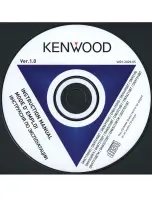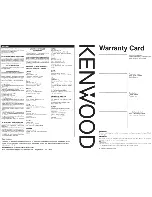English
25
Updating the Time Settings
Touch Settings > Time.
•
Time Format
—select a 12-hour, 24-hour, or UTC time
format.
•
Current Time
—select
Automatic
to update the time
automatically. When Automatic is not selected, you can
adjust the time in 15-minute increments.
•
Restore
—restore the original time settings.
Setting the Languages
Touch Settings > Language.
•
Voice Language
—select a voice.
•
Keyboard
—select the keyboard for your language. You
can also change the keyboard language mode from any
keyboard by touching the
Mode
button.
•
Restore
—restore the original languages.
Adding Security
Touch Settings > Security.
•
Safe Mode
—turn safe mode on or off. When your
vehicle is moving, safe mode disables all functions that
require significant operator attention and could become
a distraction while driving.
•
Restore
—restore the original security settings.
Содержание DNX5060EX
Страница 95: ...This HD Radio receiver enables ...
Страница 124: ...KENWOOD Ver 1 0 WOl 2029 05 ...