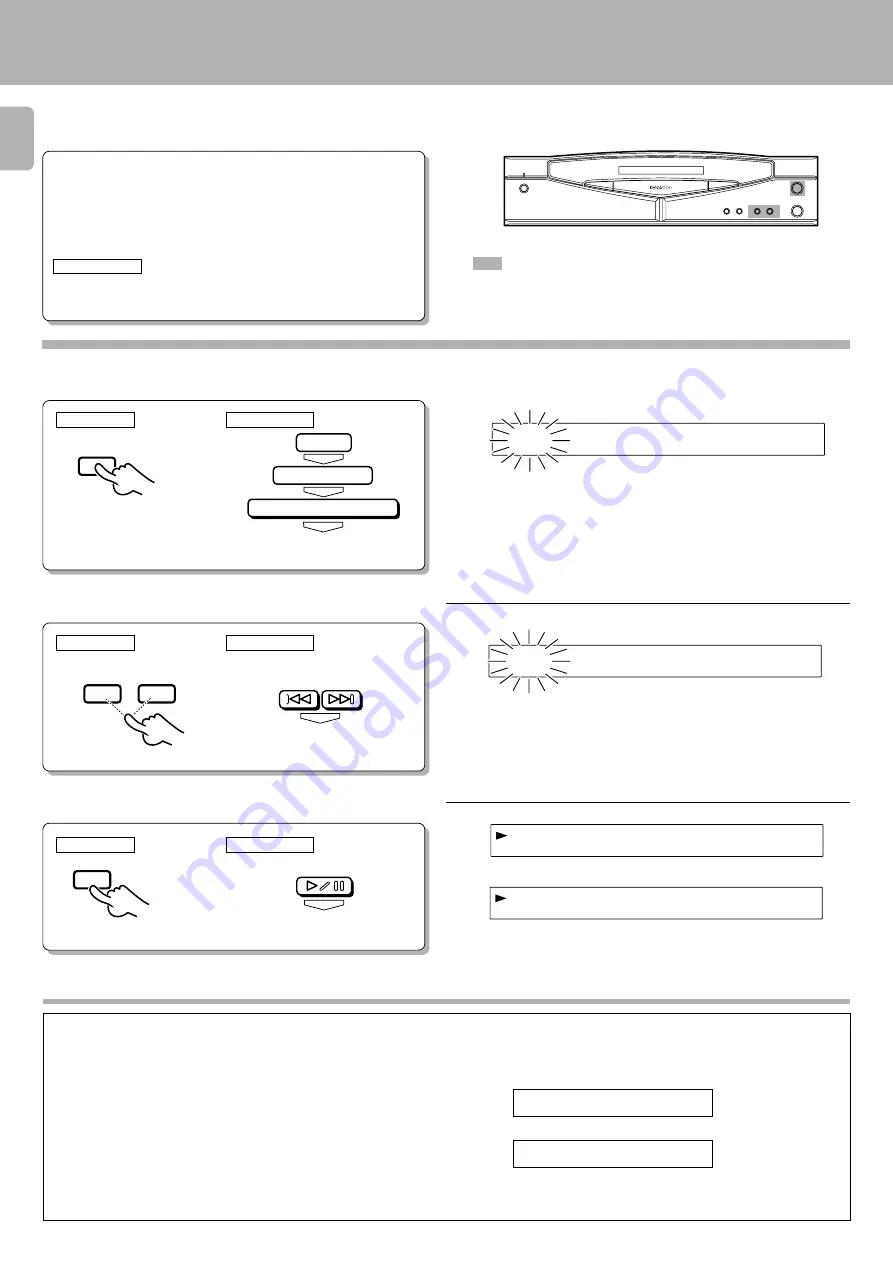
D-S3 0 0 (En)
1 4
In the case of a CD-TEXT disc, the tracks to be heard can be
searched by title.
1
Preparation
: Keys and control used in the operations described on this page.
1
0
T T
I
E
L
A C
B
E
D F
Searching for tracks by title (TITLE SEARCH)
Press the TITLE SEARCH key.
Track title
Blinks.
÷
In the case of a non-CD-TEXT disc, the ”
N O CD TEXT
“ display w ill
appear for approx. 3 seconds.
Display scrolling
Some track titles contain so much text information that
the full titles w ill not fit on the display. In cases like this,
the letters on the display move from right to left so that the
non-visible part of the title is revealed. This type of display
movement is know n as “scrolling display.”
Display example
Scroll display
➡
÷
Load a disc (CD-TEXT support) in the CD
player.
÷
Check that the unit is in the normal play
TRACK mode.
#
M ULTIPLE CD PLAYER D-S3 0 0
0 1
A
M N O P Q ...
B C D E F G H I J K L
M N O P Q ...
To stop the search, press the TITLE SEARCH key again.
Title Search
Text
Mode
ENTER
ENTER
ENTER
TITLE
SEARCH
A.MONI.
2
2
0
T T
I
E
L
X Z
Y
Select the name of the track (title) to be heard.
If no keys are operated for more than a second, the track title is scrolled on
the display.
3
Start playback.
The track number
skips backw ard.
The track number
skips forw ard.
The track number
skips forw ard.
The track number
skips backw ard.
¢
4
NEXT
PREV.
ENTER
6
T T
I
E
L
X Z
Y
The letters move tow ard the left.
2
0
:
1
3
2
Track NO. being played
Elapsed time of track being played
➡
÷
What is displayed w ill differ depending on the item w hich has been
selected by TEXT DISPLAY.
%
GRC operation
RC operation
GRC operation
RC operation
GRC operation
RC operation
GRC operation
: Complete the procedure in “Basic Operations
for the Graphical Remote Control Unit (GRC)”
90
ENTER
http://www.usersmanualguide.com/





























