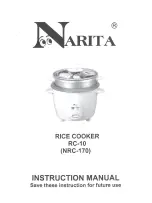17
5 - ELECTRONIC CLOCK
Fig. 5.1
ELECTRONIC CLOCK
(fig. 5.1)
The electronic clock has an illuminated
display and can either be used as a 24
hour clock or a 99 minute alarm.
Upon immediate connection of the oven
or after a powercut, three zeros will flash
on the display panel.
To set the hour it is necessary to push
the
button and then, within 7 sec-
onds, the
or
button until you have
set the exact hour.
A powercut will make the clock go
back to zero.
ELECTRONIC ALARM
The alarm program consists only of a
buzzer which may be set for a maximum
period of 99 minutes.
To set the time, push the
or
until
you obtain the desired time in the panel.
The
symbol will be lit and the count-
down will begin. At the end of the time,
the
symbol will switch off and an
intermittent buzzer, will sound for 7 min-
utes, this can be stopped by pressing
the buttons.
To stop the alarm countdown at any
time press the
and
buttons
together and release the
button first.
SETTING THE FREQUENCY OF THE ALARM
SOUND
3 possible sounds can be made by
pressing the
button.
Содержание CK 600
Страница 1: ...Instructions for use Installation advice GAS COOKER CK 600 ...
Страница 2: ...2 ...
Страница 44: ...code 1101985 ß8 Part Number 54067 1 ...