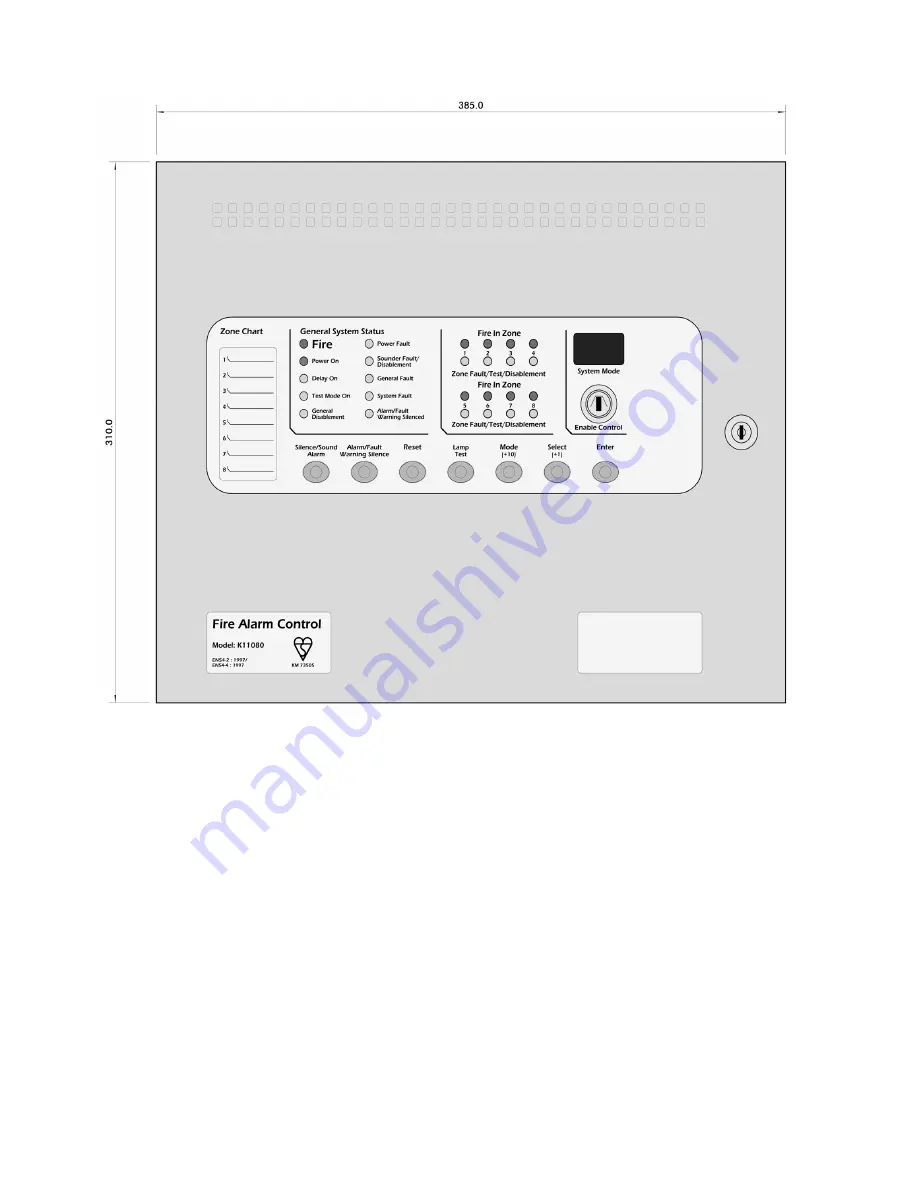
Man-1078_Sigma_CP_22
Page 9 of 24
4B
5. Control panel fascia
In addition to the mandatory controls and indications required by the EN54-2 standard, two, seven segment,
LED displays and MODE, SELECT and ENTER buttons are provided to allow easy entry and storage of codes
to configure the control panel to suit the requirements of the installation.
Removing the fascia
Before the fascia can be removed it will be necessary to unplug the three way terminal block on the left
hand side of the PCB.
The fascia of the control panel is held in place by countersunk screws. Undo the two screws and lift the
fascia gently away from the box towards you.
With the fascia removed there is much more room inside the panel for making off and dressing cables.
When cabling work is complete the fascia can be re-fitted with the two countersunk screws and the red,
green/yellow and black wires re-connected to the three way terminal block.
It is most important that the polarity of the red and black wires is observed as wrong
connection of these will damage the control panel.
Содержание Sigma CP K Series
Страница 1: ......










































