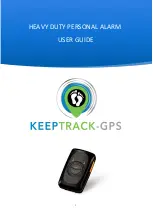3
Keep Track GPS KTGPS DRAFT HD Pendant Userguide.docx 5/04/2019
USER GUIDE
Heavy Duty Personal Alarm
1. Let’s get started
You will find all accessories inside the box
-
Heavy Duty Personal Alarm
-
Lanyard
-
USB Cable and plug
-
Charging accessory
-
Screwdriver
-
User guide
Power on:
Press the on/off button for 3 seconds, to power on the device, until you feel it vibrate and you hear
a beep.
Power off:
Press the on/off button for 3 seconds, until you feel
it vibrate and you hear a beep. The lights will stop flashing to
show it has powered off.
Battery Charging:
Connect the micro-USB end to your Magnetic
Charging Accessory. Insert the larger end of the USB cable in to
the wall plug adaptor, then turn the power on. The blue light on
the accessory and tacker will remain lit when charging.
2. Getting to know your alarm
Speed Dial 1/Answer/Hang up
GPS LED Flashing blue light
Speaker
SOS Button
Battery cover
Microphone
GSM LED Flashing green light
Volume-/Speed dial 3
/Speed dial 2
Lanyard Loop
Charging port/Mini USB
On/Off Button
Содержание KTGPS
Страница 1: ...1 HEAVY DUTY PERSONAL ALARM USER GUIDE...