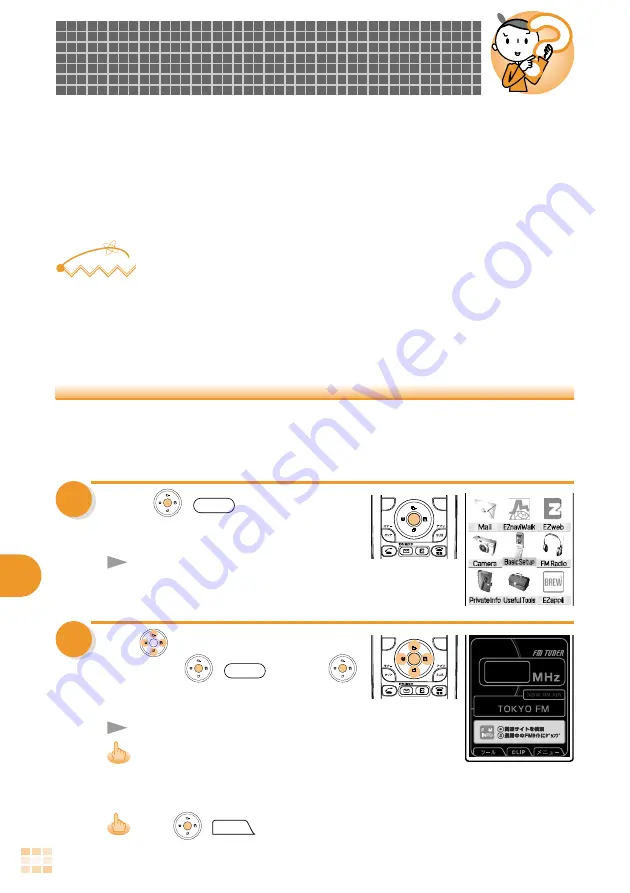
70
How to use FM Radio
2
Use
to select "FM Radio",
and press
(
Select
). Press
on the confirmation screen.
The FM Radio screen appears.
When you activate the FM Radio function for the first
time, a screen appears where you can select an area.
Select the area that you prefer.
Press
(
CLIP
) to display information on the song you are hearing,
including the artist name and the song title. Some programs may not
provide this information service.
How to use FM Radio
A subscription for the EZweb (Internet) service is required to use the FM Radio service.
Please contact an au Customer Service Center or an au shop if you did not subscribe for
the service at the time of purchase.
Be sure to perform initialization before using this function. If you have not performed
initialization yet, see page 20.
Connect the SANYO Flat-type Earphone 01 and enjoy FM radio.
Information
• This application may provide communications services. In that case, communications
fees will be incurred. Also, some of the available menus provide pay services.
• The specifications are subject to changes without prior notice. Display contents in this
document are examples.
1
Listening to FM Radio
You can listen to FM radio using the earphone cord as an aerial wire. Volume adjusting
and tuning operations are available. FM radio broadcasts cannot be received without the
accompanying SANYO Flat-type Stereo Earphone 01.
Press
(
MainMenu
) in the Standby
Screen.
The MainMenu appears.
7 9 . 5
8 0 . 0
8 2 . 5
8 3 . 0
80.0
(FM Radio Screen)
Содержание A5503SA
Страница 85: ......





























