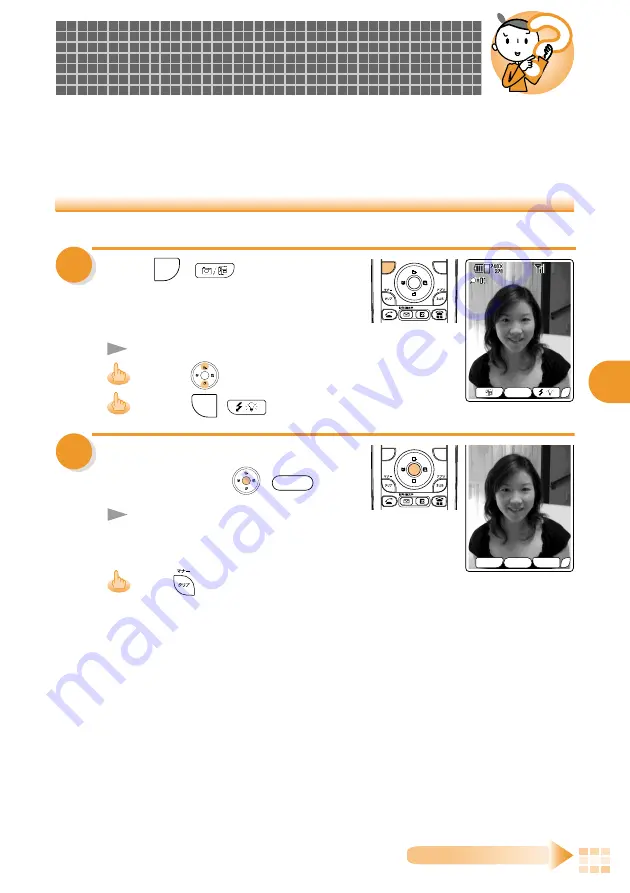
55
How to use the Camera
Press
(
) in the
Standby Screen.
The image is displayed on the main display.
Pressing
switches between 16 zoom levels.
Pressing
(
) turns the light or flash ON/OFF.
How to use the Camera
Still images (photos) can be taken and moving images (movies) can be recorded by
using the A5503SA camera feature.
The saved photos or movies can be attached to E-Mail and sent.
1
Taking a Still Image (Photo)
Use the Standby Screen as a monitor for taking a photo, and direct the lens to the object.
2
Determine the photographing
range and press
(
Shoot
).
You will hear the shutter sound and
the photo appears as a still image
(Preview screen).
Press
to re-take a photo.
Continued on the next page
Shoot
SUB
12:12
12:12
SUB
Save
Full-Scr.
12:12
Содержание A5503SA
Страница 85: ......






























