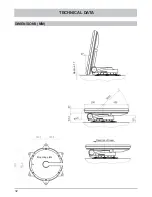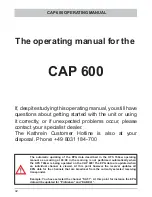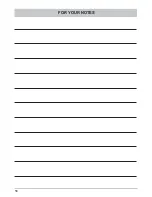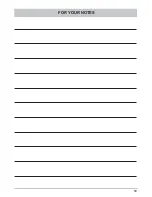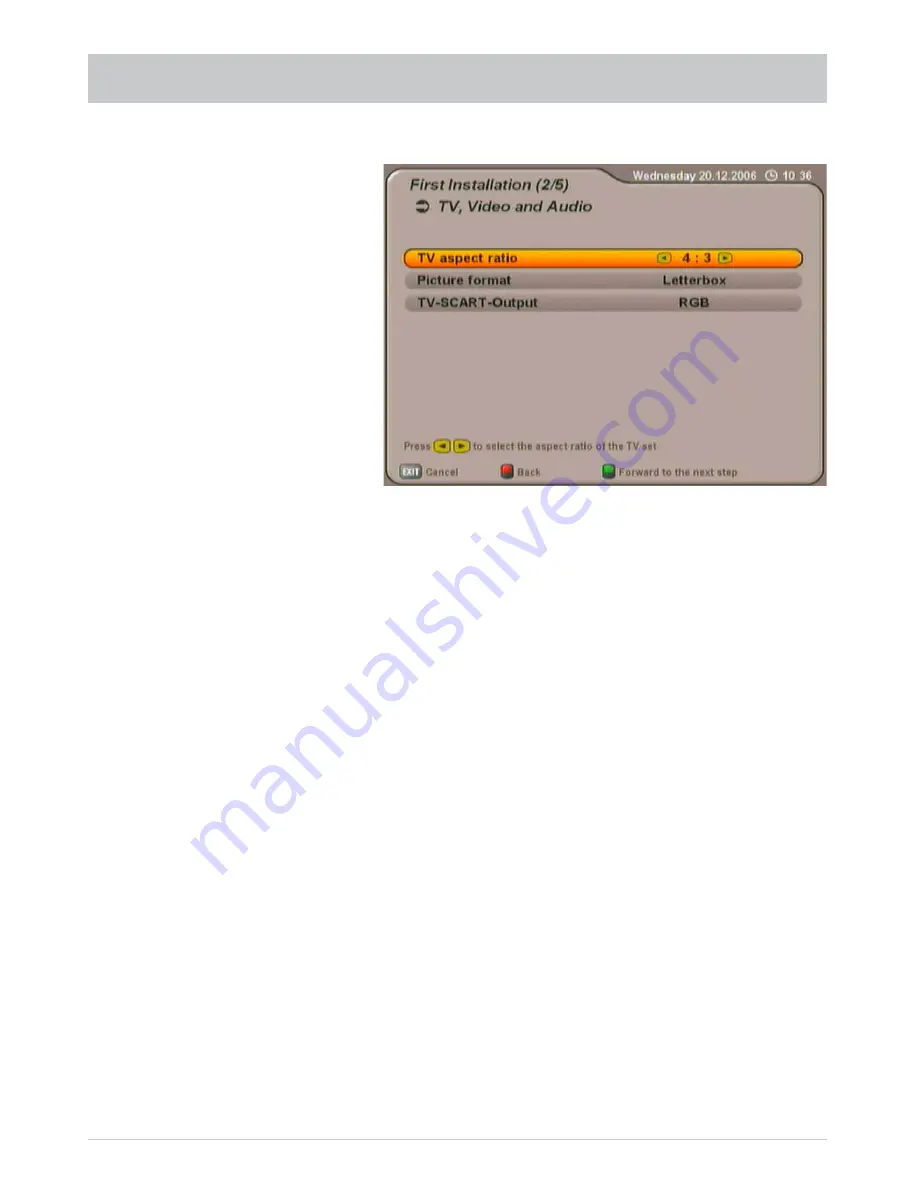
45
FIRST INSTALLATION
Use the
buttons here to select the settings for your TV set.
When doing this, refer to the operating instructions for your TV set!
TV aspect ratio
Here you select the TV's picture format. Either
4:3
or
16:9
Picture format
Here you select the type of screen display, depending on the setting of your TV format:
-
TV format “4:3”: Pan & Scan or Letterbox
-
TV format “16:9”: Always 16:9 or automatic
TV-SCART-Output
Select the type of video signal at the TV Scart socket here. Select the signal that your TV set can process.
-
CVBS – Colour Video Baseband Signal
-
RGB – Red/Green/Blue signal or
-
Y/C – S-Video signal (luminance/chrominance)
Press the
!
(green) button to move to the next menu.
The following display appears:
Содержание MobiSet 2 Digital CAP 600
Страница 1: ...Installation and operating manual MobiSet 2 digital CAP 600...
Страница 32: ...32 TECHNICAL DATA DIMENSIONS MM Direction of travel Mounting plate approx 17...
Страница 58: ...58 FOR YOUR NOTES...
Страница 59: ...59 FOR YOUR NOTES...