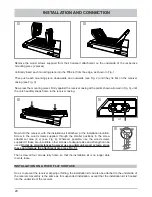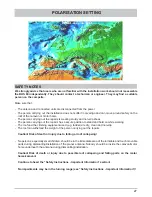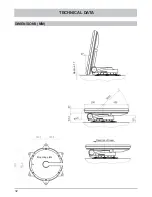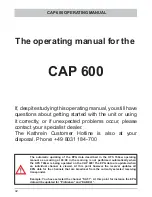29
15. Switch the receiver on fi rstly with the main switch and then with any of the numeric buttons.
16. You will then see the message “Please wait, initialising HDP”. Wait until the message “Position of Astra
is not known. Start a search?” is displayed – cancel this procedure by pressing the
button.
17. Next, press the
button to go to the main menu and use the
buttons to move to the menu item
“Settings”. Confi rm the selection by pressing the
button. Use the
buttons to move to the menu
item “Antenna Confi guration”. Confi rm the selection by pressing the
button.
18 Use
the
buttons to move to the menu item “Reset the motorised antenna”. Confi rm the selection
by pressing the
button. Once the antenna has been reset, you can return to the normal TV picture
by pressing the
button.
View after instal15°
View after installation
in the middle (standard)
View after installation -15°
POLARISATION SETTING
Содержание MobiSet 2 Digital CAP 600
Страница 1: ...Installation and operating manual MobiSet 2 digital CAP 600...
Страница 32: ...32 TECHNICAL DATA DIMENSIONS MM Direction of travel Mounting plate approx 17...
Страница 58: ...58 FOR YOUR NOTES...
Страница 59: ...59 FOR YOUR NOTES...