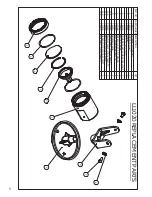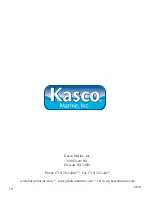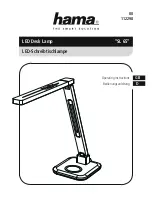7
LAMPING/RELAMPING
Turn off power to light.
1.
Unscrew the cap and remove the lens.
2.
Install lamp by pushing lamp pins into
socket.
Seat lamp into fi xture and hold in place
3.
with included stainless steel retaining ring.
Make sure the O rings are correctly seated
4.
and reinstall the lens and cap onto the fi x-
ture.
Troubleshooting Tips
Below are some helpful troubleshooting tips.
If a problem occurs, please double check the
assembly and installation instructions as well
as the instructions for the transformer used.
More troubleshooting tips can be found at
www.kascomarine.com (Under the Technical
tab)
“My light has been working for sometime, but
don’t seem to be as bright as when fi rst in-
stalled.”
If this symptom occurs, unplug the light. In-
spect the lenses on the lights. Over time, there
could be some algae growth or hard water
deposits on the lenses which will block some
light. Clean the lenses with a soft brush and
the light should be bright again.
“My lights seem to turn off an on by them-
selves (not by the timer)”.
The lights have built in thermal overload pro-
tection to protect against overheating. When
the light overheats, it turns off and then turns
back on when it has cooled. If this occurs,
make sure at least 1” of the lights are under the
water and make sure you are using the proper
bulb size.