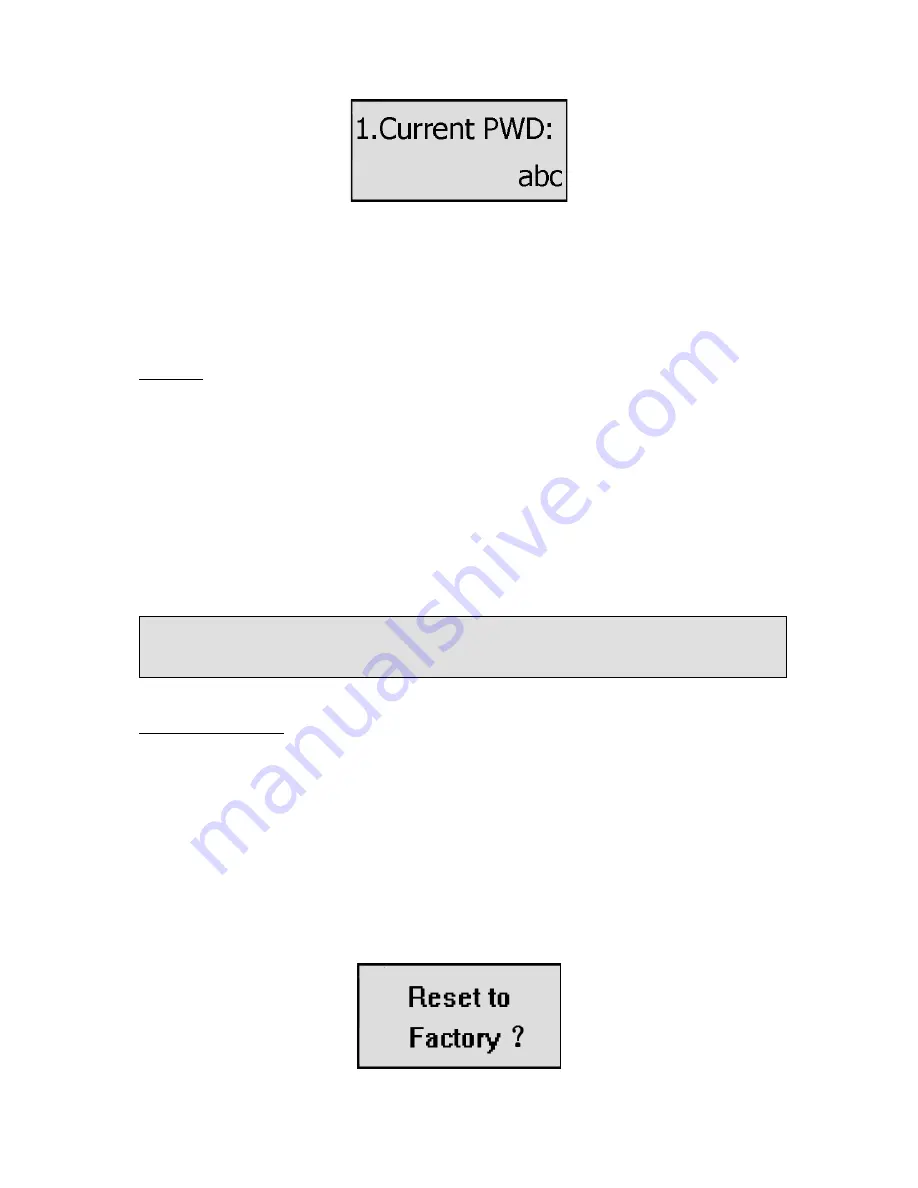
35
3) Press OK button to confirm the change, or MENU to return to previous menu.
To change the administrator password via Web interface:
Choose Security, enter the current password, new password and confirm password, choose
Confirm button to save the changes, or Cancel button to cancel the changes.
Reboot
You should reboot the phone when you are challenged, e.g. after applying changes to
the phone configuration.
To reboot via Web interface:
1) Choose Upgrade->Basic.
2) Click Reboot button.
To reboot under the idle status:
When the phone is idle, press the X
(
or Tran
)
button on the keypad for 5 second to enter
the reboot interface, you are prompted to confirm the change, press OK to reboot, or X to
cancel the operation and return to previous menu.
Reset to Factory
You should reset the phone only in this case: the phone configuration was changed and the
phone is not functioning anymore. To maintain the configuration of the phone, you need your
system administrator or service provider’s advice.
To reset to factory via phone interface:
1) Press MENU->Settings->Advanced.
2) You are prompted to enter the required password, the default one is
admin
.
3) Scroll to Reset Factory option, then press OK button to enter.
4) You are prompted to confirm the change, press OK to reset to factory settings, or
MENU to return to previous menu.
Note:
Please do not power off during reboot, or it will cause the flash memory error.
Содержание IP111
Страница 1: ......
Страница 2: ...IP TELEPHONE USER GUIDE DECEMBER 2011...
Страница 3: ...II...
Страница 6: ...V IP111...
Страница 57: ......















































