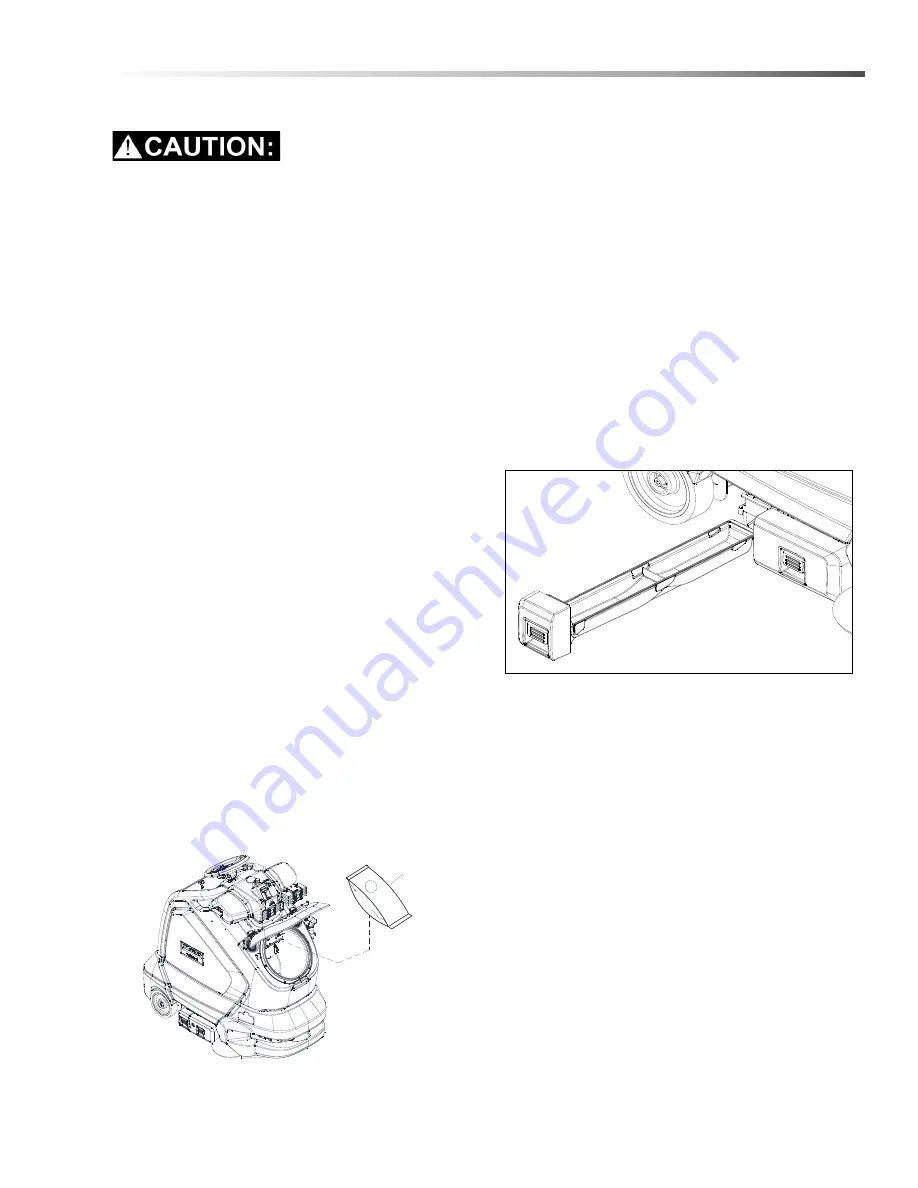
17
Operations
To Begin Vacuuming
When operating the machine around people, pay
close attention for unexpected movement. Use
extra caution around children.
1. Stand on the operator platform. Throttle pedal must
not be depressed.
2. Turn key switch to turn machine power on. Press
vacuum mode button.
3. Press the Directional Control Switch to ensure that
machine is set to travel in direction intended.
4. Set the maximum speed knob to desired speed.
5. Depress the throttle pedal to drive machine and
turn on brushes and side broom.
To Stop Vacuuming
1. Remove foot from throttle pedal allowing pedal to
return to neutral.
2. Turn machine power off or switch to transport only
mode.
FOR SAFETY: Before leaving or servicing machine:
stop on level surface, turn off machine and remove key.
FOR SAFETY: When using machine, go slow on
inclines.
Changing Vacuum Bag
1. Park machine on level area.
2. Turn the machine power off.
3. Open cover lid.
4. Remove vacuum bag lip from nozzle.
5. Remove vacuum bag from vacuum box and
dispose of properly.
6. Clean vacuum box and remove any debris.
7. Retrieve a new clean vacuum bag.
8. Place a new vacuum bag in the vacuum box and
push the lip over the nozzle.
9. Close lid.
Debris Tray Removal
1. Release the debris tray lever.
2. Slide the debris tray away from machine.
Debris Tray Installation
1. Slide the debris tray into the debris tray mount
notch.
2. Verify latch is fully engaged.
VACUUM BAG
8.644-976.0 Manual Operator CV601 RS KIRA Autonomous
















































