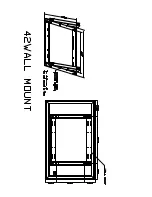Step 1.1
Select the correct size of bolt
Kanto provides 3 bolt diameters (Metric sizes M5, M6 and
M8) in various lengths.
Part items:
A
,
B
,
C
,
D
,
E
, or
F
.
Select the correct diameter screw and hand screw into
the back of the TV to determine the correct length. Use
the longest available bolt without reaching the bottom of
the TV threads.
If your TV has a curved back, you can use the spacers (
G
or
H
, depending on your bolt diameter).
Step 1.2
Attach TV brackets to the back of the TV
Now that you have selected the correct bolt length,
it’s time to attach the brackets to the TV, as shown in
Diagram A.
Use washer (
I
) for bolts
A
or
D
(M5 size), and washer (
J
)
for bolts
B
,
C
,
E
or
F
(M6 or M8 size.
Use the spacers (
G
or
H
, depending on your bolt
diameter) if your TV has a curved back.
4
WARNING
Never over-tighten a screw into the back of your flat panel TV.
Do not lay the TV face down on its glass front. Use a wall or a TV stand.
Step 1: Attach TV Brackets
Diagram A
Washer
(I or J)
Screws
(A thru F)
There are a wide variety of TVs available offering an assortment of screw sizes. We provide a selection of mounting
screws to fit most TVs. If you have any concerns about this mounting hardware or installation call us direct at 1-888-
848-2643 or email at [email protected] .
Spacer (G or H), if necessary
for curved TVs