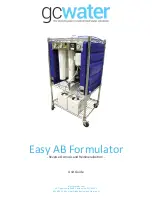Kamoer Fluid Tech(Shanghai) Co.,Ltd Reef Master CMK User Manual
25
System Settings
a.
Firmware version information display
b.
Name; Click to modify the device name,
which will be displayed on the APP
homepage
c.
Serial number; Equipment serial number
information, each device has a unique
serial number
d.
Firmware upgrade; If the device has new
firmware that needs to be updated, there
will be a prompt here. Follow the app's
instructions to upgrade
e.
Maintain; Here, you can manually run the
equipment's pump, magnetic stirring, etc.
to fill or empty the pipeline, and check if
the equipment's pump or magnetic
stirring is running properly
f.
Use guidance; Here, you can follow the app's instructions for pipeline connection, pipeline
filling, and equipment usage guidance
g.
Threshold; Set the detection threshold here, and when the detection value exceeds the
threshold range, the device will push alert information to the App
h.
Time Setting; Here, you can manually synchronize the time of the device. In networked
situations, time synchronization only needs to be done once, and the device will automatically
Содержание Reef Master CMK
Страница 1: ...Reef Master CMK User Manual A1 2023 11 27 Kamoer Fluid Tech Shanghai Co Ltd www kamoer com...
Страница 28: ...Kamoer Fluid Tech Shanghai Co Ltd Reef Master CMK User Manual 27 Reef Master linked calcium reactor pump...
Страница 42: ...Kamoer Fluid Tech Shanghai Co Ltd Reef Master CMK User Manual 41 Equipment Maintenance...
Страница 45: ...Kamoer Fluid Tech Shanghai Co Ltd Reef Master CMK User Manual 44 Appendix...